How To Dust And Clean A Computer On The Inside
MalwareBytes is GeekDrop's Favorite Anti-Malware Solution
Act now to get a huge savings on GeekDrop's favorite Backup, Imaging, & Drive Utilities. Also our member's #1 choice!
I thought I would do a little tutorial on how to clean the inside of a computer. Its one thing that many people do not do out of fear. It really is simple and should be done on a regular basis to keep your PC in optimal running performance.
This morning my brother brought me his tower with one of those something is wrong can you please fix it. Well before I did anything program wise to it I thought I would see how bad it looked on the inside and I would give it a cleaning. Yeah it wasn't good so here is how to clean one. The before and after pictures are his pc.
1. First thing you want to do is unplug the pc. You should never open the inside of a PC with the power still on (unless you know what your doing). So simply unplug it (not just turn it off but unplug it or pull the plug from the back of the tower (which is what I recommend).
2. Unscrew the little wing screws in the back - they will be sticking out and on one side. This will allow you to slide off the side panel. No tools are needed for this as the screws should only be finger tight and easily removed. You can see in this picture the screws (circled in red):

One you remove the side you will see the inside of your computer - the "guts" This is what a really dirty one looks like:

Notice the cob webs - that is NOT a good thing

3. Get your self a can of air (you can pick this up at most office supply stores)

4. Stray the inside of the computer. Now you do not need to go moving wires around and I recommend starting from the top and working your way down. Make sure you spray the fans good. Here are a couple of rules when working with canned air
- do not spray to close to the computer. You do not need to put the tip a inch away. Hold the can tip (the end of the stick) like 5 to 6 inches away. Trust me it will clean it.
- do not hold the can upside down - doing this can cause liquid to come out.
Once you clean the computer it should look something like this:
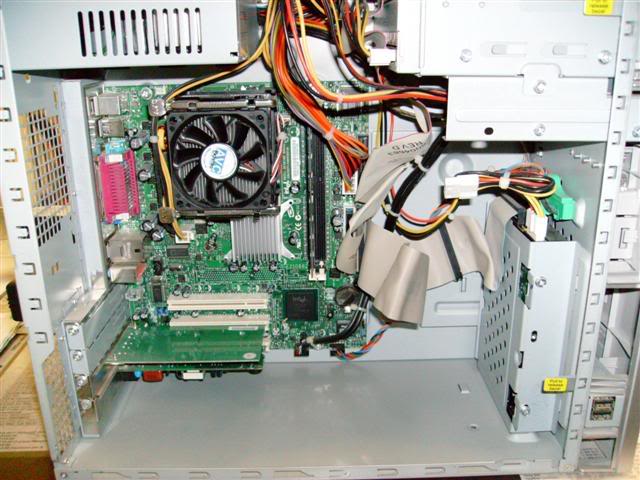
No more dust bunnies and no more cob webs 
5. Place the side back on and re-screw the thumb screws (just finger tight)
As a rule of thumb I generally wait 5 minutes or so to re plug the computer back in. I do that just in case any moisture from the can air was strayed on it.
So how often should you clean the inside of your computer? Well that kinda depends on your environment. I would say atleast every few months however if you live in a dusty area or if your like me and have pets then you might want to do this more often (especially if you have cats). Your PC will love you for this.
Well I don't think they skip it for lack of not wanting to clean it but fear of opening it up. Really pulling the side off is no different then popping the hood on the car, your not going to mess it up. Computers just get really nasty and like I said if you have a pet or your a smoker it makes it that much worse.
If your really scared to do it then alot of times you can take it to a computer repair place and ask them to show you how to do it and they will you can watch when they pull off the side and spray it. After that you will say I paid how much for them to do what?  I didn't think about it but I should have done a video of it. Oh well maybe next time I will or next week when I go to NC I'll clean out the one up there and video it, slap it on youtube and add it here.
I didn't think about it but I should have done a video of it. Oh well maybe next time I will or next week when I go to NC I'll clean out the one up there and video it, slap it on youtube and add it here.
I loooooove those air spray cans!!!!
Just be careful to keep canned air out of the reach of little ones (or teens). I hate to say its one of those things that some use for huffing so better safe then sorry!

i have a laptop, how do i go about cleaning that and getting rid of the dust? i do spray it with canned air and and i have used the vacuum to remove all of the crap that the keyboard tends to collect. i try not to eat around my laptop but i can't say the same for the bf. there are times that i find some really nasty things.
also is there a good way to clean the screen on my laptop? my bf one day used window cleaner, i could have killed him.
Tomorrow I'll do a thread on cleaning a laptop - promise (I'm too tired tonight). I will say don't pull out any screws (in case you log in tonight). As for cleaning screens smack the boyfriend for using window cleaner - that is a big NO NO. You can buy screen cleaner - I use this: Clicky I use that for not only my monitors, my laptop but also for my TV's (plasma and LCD's)

And I though my brothers PC was bad - I have no clue how these are still running....

You can see more dirty PC pics here: NASTY PC'S

 ewwwwwwwwwwwww!!!!!!!!!!!!!!!! i'm surprised it doesn't EXPLODE!!
ewwwwwwwwwwwww!!!!!!!!!!!!!!!! i'm surprised it doesn't EXPLODE!! 





I loooooove those air spray cans!!!! i use 'em on my keyboard at work because i'm always snacking and it gets 'crummy'