How To Check Your Comcast HDTV Cable Signal Strength
MalwareBytes is GeekDrop's Favorite Anti-Malware Solution
Act now to get a huge savings on GeekDrop's favorite Backup, Imaging, & Drive Utilities. Also our member's #1 choice!
How To Check Your Comcast HDTV Cable Signal Strength
Sometimes you may need to know what kind of signal you're getting to your Comcast CableBox, to help diagnose if you have some sort of problem. Maybe a loose cable, or whatnot. Here's how to do it.
Note: This is for the Comcast Digital HDTV Cable Box (Model DCH3200) (Fig-1). Most likely it will work on other models though.

To acces your Diagnostis screen start by turning your cable box off with the remote control and immediately pressing the "Ok / Select" button (Fig-2).

(Fig-3)

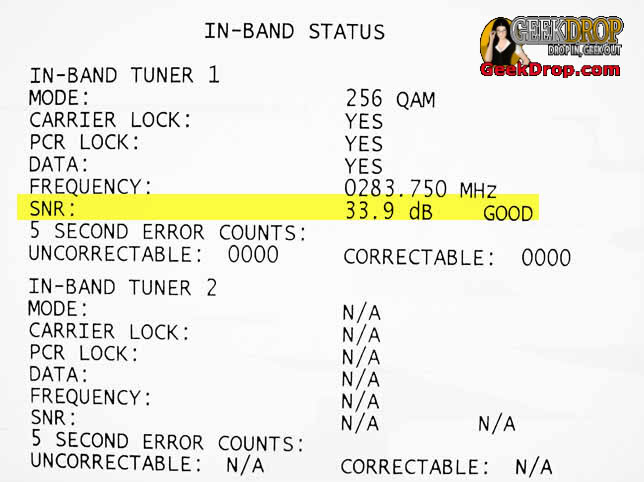
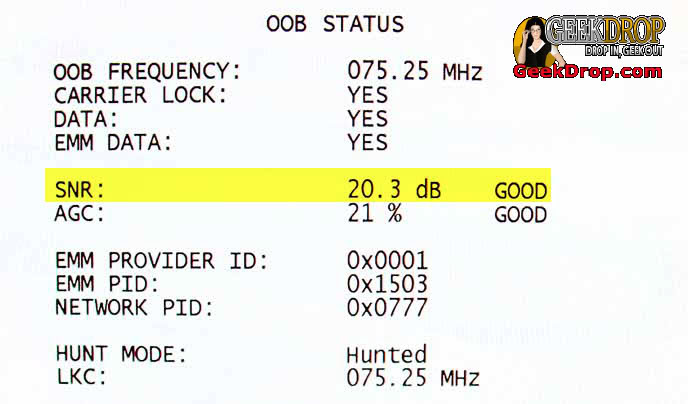
If you get any other status but "Good", start by rebooting your cable box (Here's how). Still the same? check all of your cable connections, particularly the coax cable and any splitters. Beyond that you'll need to call up Comcast.
Read More ...
- How To Reboot (Power Cycle) Your Comcast HDTV Cable Box
- Programming a Comcast Digital Remote Control (with codes)
- Proper, Workprint, Telesync, Telecine, Screener, WebDL, Remux, Internal, NUKED (and others); WHAT DO ALL OF THESE MEAN?
- Xfinity / Comcast Support Email Address? - [Solution]
- Show Caller ID on my Computer for Comcast / Xfinity Digital?
- "Notice of Claim of Copyright Infringement." - After Downloading a Movie Torrent?
- EAS on my Comcast Box? What does it mean?
- Comcast Ref Code S0a00 - How Do I Fix It?
- Comcast cable HDTV choppy audio problem
- How do I cancel program reminders on Comcast Digital Cable?
Actually it is the HELP button and not OK button.
For X1 , Press and hold exit key for 5 seconds, then down arrow twice, and the 2 button twice...
Cheers o/





Arizona
Married
This is cool ! I never knew that was evne there !