How do I restore a computer to factory settings?
MalwareBytes is GeekDrop's Favorite Anti-Malware Solution
Act now to get a huge savings on GeekDrop's favorite Backup, Imaging, & Drive Utilities. Also our member's #1 choice!
my brother's computer is running slow and he said that someone suggested that he restore it to factory settings, can someone here tell me how to do that for him? He said that there is nothing on it really that he has to save he only uses it for the internet and email really. thanks.
Some computers have a hidden partition that contains the restore files.
yep izzle is correct here. Here is a screen shot from my laptop that shows it.
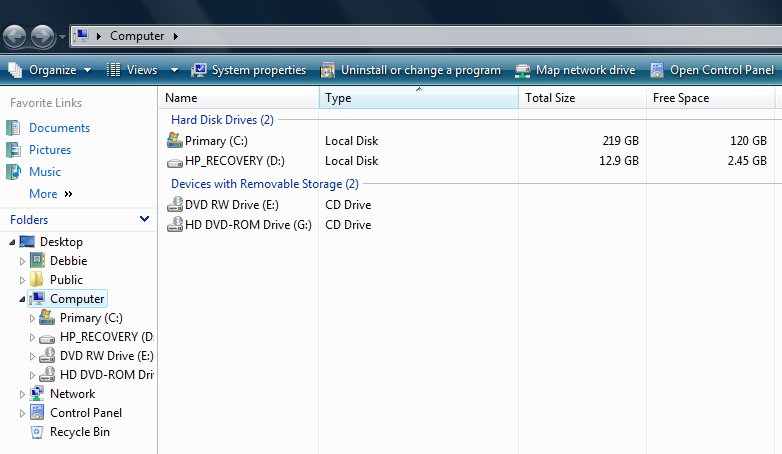
If you look my hard drive "D" is a "HP_Recovery" that is where my recovery is located. Now I have no idea which brand computer you have or what OS you have but I know that HP and Dell both use partitioned hard drives. To see if you have that simply to to Start > Programs> Computer
Now there is two ways to restore your computer. You can restore it back to a previous date and only loose what data you have added since then or you can do a total restore back to what your computer was when you purchased it. You said factory settings so that would be the second option, I just wanted to mention the first also.
Now if your wanting to back up to a previous date then simply go to Start > Control Panel > Back Up And Restore Center Once there you can restore to a previous date
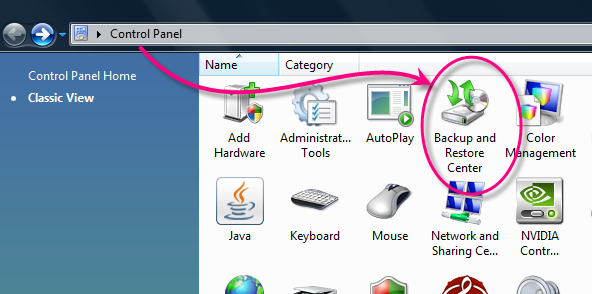
To do a factory restore then:
For HP: Start > Programs > HP Tools > HP System Recovery
You can also press the F10 key multiple times during start up to get access to the recovery console in case your windows is not loading properly.

For Dell: You can access the recovery partition by pressing Ctrl + F11 immediately after the computer is turned on.
You can also do a clean install with a CD. If its one that you got with the computer then it should also have the drivers that you will need. If it doesn't then I recommend going to the manufactures website and search your computer model number and download the drivers needed for that model. Download them on a Flash Drive so you have them to install after you install the fresh OS.
If you post what OS and your computer info I can help you with the drivers and such (locating them)

thank you both for these tips. he hasn't used his computer in a while but as far as i know he has tried the cc cleaner, defragging and all that stuff but it doesn't seem to work. i am going to suggest he try a full factory restore, i will be at his place tonight so i'll do it for him then and see what happens.
Personally I rarely mess with trying to "fix" a computer that has been hosed up bad with viruses and or spyware or a combination of both. Some people kinda see rebuilding a computer isn't really fixing the issues but In my 10+ years of experience after a computer has been infected or hosed up good it never runs quite the same. I've wasted countless hours scanning, removing, installing every virus/spyware app around and never get them to work that great after. But it all depends on how bad it's messed up.
I just throw a copy of xp (if older pc) on it and start from scratch myself. I can have a pc up and running again in a day or so depending on if I'm having to deal with old data and restores.
So yea if your brother doesn't have anything on that computer of importance and still has the original disk that came with it then the easiest thing is to just restore it back to it's original state.
--
I hope that after I die, people will say of me: "That guy sure owed me a lot of money.''






Louisville, KY
Single & Looking
I assume you mean restore the computer which would wipe the drive of any problems and make it like the day he bought it? Pop in the disc that came with it and choose restore. Make sure his computer is set to boot from the cd drive. Do that in Bios. When you restart the computer it will display which key to hit to get to bios. F10 perhaps. Another option if he doesn't have a disc is to restore from the hidden partition. Some computers have a hidden partition that contains the restore files. When you restart look for an option to hit a key to restore. Or he might me restore to a previous version using restore points.
 . Then download CCleaner and run it. Also use CCleaner to clean up the registry, uninstall programs he doesn't need as well as clean up his start up menu. Worst case scenario he looses some time if he ends up restoring any way. Good luck to him.
. Then download CCleaner and run it. Also use CCleaner to clean up the registry, uninstall programs he doesn't need as well as clean up his start up menu. Worst case scenario he looses some time if he ends up restoring any way. Good luck to him.
http://www.microsoft.com/windowsxp/using/helpandsupport/learnmore/systemrestore.mspx
But really if he has nothing to lose and plans to wipe it all out he should instead take this as an opportunity to learn. Wouldn't it be satisfying to fix it? I'd start by defragging. Then update and run his AV. Then install and run MalwareBytes