How Can I Get The "Run" Option Back On The Start Menu
MalwareBytes is GeekDrop's Favorite Anti-Malware Solution
Act now to get a huge savings on GeekDrop's favorite Backup, Imaging, & Drive Utilities. Also our member's #1 choice!
Wed, 04/21/2010 - 7:49am (15 years 41 weeks ago)
The run button has disappeared from my start menu and I really need access to it, any ideas on how to get it back?
Wed, 04/21/2010 - 8:38am (15 years 41 weeks ago)
#2
Re: How Can I Get The "Run" Option Back On The Start Menu
I'm on XP now, but I tried that and the "Run Command" is not there, see!!


"..there is nothing that isn't great about you ~~~ A Friend"
Wed, 04/21/2010 - 9:37am (15 years 41 weeks ago)
#3
Re: How Can I Get The "Run" Option Back On The Start Menu
OK your on "Classic Start" change that

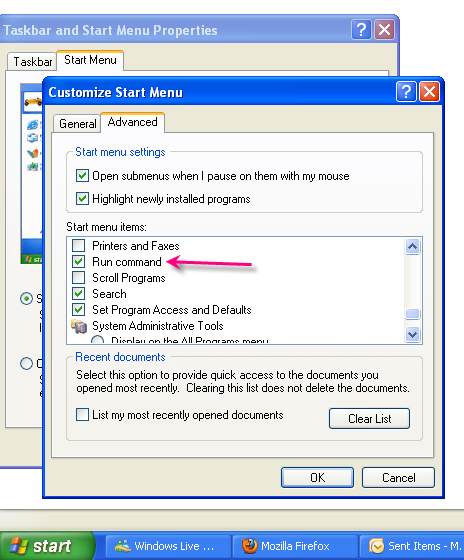
(Ok emailing you the pics because I know you can't see them at work)

Wed, 04/21/2010 - 5:17pm (15 years 41 weeks ago)
#4
Re: How Can I Get The "Run" Option Back On The Start Menu
Although this doesn't directly answer your question, it's handy to know, the shortcut to get that Run dialog is Windows key + R.
Never play leapfrog with a unicorn






Wellington Florida
Married
yep its pretty easy to do:
RT click on the start button > properties > "start menu" tab > customize > "advance" tab
once your there look in the "Start Menu items" and look for "Run command" and them check the box for it. It should restore it from there.
Now that is the instructions for XP (since I'm on XP at work). It might be slightly different for vista or Win 7 but its basically the same. I can get you vista and Win 7
but its basically the same. I can get you vista and Win 7 directions when I get home later.
directions when I get home later.