Help make your Old PC run like a new(er) one!
MalwareBytes is GeekDrop's Favorite Anti-Malware Solution
Act now to get a huge savings on GeekDrop's favorite Backup, Imaging, & Drive Utilities. Also our member's #1 choice!
I'm pretty sure we all have some issues with our PC's running slower as they get older. I found this little gem of an article suggesting 15 downloads to help clean out that PC, and get it humming again like new.
I only have one of the suggested programs (CCleaner). The rest, I have yet to try. However, I plan on trying these babies out on my home PC within the next week. They suggest the following downloads... Of course, you're best to read the full article HERE to get a better description of each!
Advanced SystemCare Free
Pretty much an All Around "Spring cleaning" for you PC.
Glary Utilities
Another "all-in-one" cleaner. Also contains encryption tools, as well as ways to erase you internet footsteps!
WinPatrol
Helps to stop some of the programs that run on startup that really are unneeded, and only make your computer run slower.
Autoruns
Apparently the more programs we install, the more "auto updates" those programs run without us even knowing! Along with invisible programs running in the background. This little bugger will help squash those "system sluggers"
Secunia Personal Software Inspector (PSI)
Scans your software to look for any "holes" or missing patches that you never downloaded to keep those programs nice and secure.
Eusing Free Registry Cleaner
Pretty self explanatory.... Cleans your registry, which if NOT cleaned, can cause your computer to run nice and slow. Also it auto backs it up, so no fear of killing your computer! YAY!
Auslogics Registry Defrag
Another defrag program to defragment that fragmented computer of yours. The Great Oasis already discussed that program here, but hey, it's on the list, so I'm including it.
PC Decrapifier
This little beaut I think I'm gonna  . It gets rid of a bunch of junk or the trial of that junk that is already installed when you purchase your PC.
. It gets rid of a bunch of junk or the trial of that junk that is already installed when you purchase your PC.
CCleaner
Ok, THIS one i use, and I do  it. LOTS. It's like a triple bypass for your computer. Cleans it all out, gets the juices flowing again.
it. LOTS. It's like a triple bypass for your computer. Cleans it all out, gets the juices flowing again.
Duplicate Music Files Finder
You'd be shocked at how many duplicate music file your hard drive is holding. Or so claims this article, but I'm venturing to bet they're right!  This'll help take care of that.
This'll help take care of that.
Easy Duplicate File Finder
Chances are.... It's not only music/media that's duplicated. Let;s get rid of those regular evil twin files too!
SkyDrive
Get 25GB of free online space to use however your little  desires! Sounds nice!
desires! Sounds nice!
Belarc Advisor
I've gotta be honest, this one you DEFINITELY need to read for yourself,. Mainly because it sounded a bit complicated for my tiny brain. Made me wanna  However, from what I gather, it helps with hardware, and identifying it in order to make life easier when you need tech support. I think that's what it does. Don't trust me on this one.
However, from what I gather, it helps with hardware, and identifying it in order to make life easier when you need tech support. I think that's what it does. Don't trust me on this one.
SpeedFan
Ok, well if that last one confused me. This one straight out gave me brain convulsions. The article itself states that it's "for advanced users only" I stopped reading after that. Let's be honest, I shouldn't be messing with anything rated above beginner. So, I'm not even attempting to explain what the h3ll this thing does. Something with overheating (just like my brain) and fan speed, and programs and.... Ahhhhhhhhh..... Go read.
Wubi Ubuntu Installer
Whoa... I think i want this one, for the mere fact of I wanna be pinned with a penguin. Supposedly it installs Linux as a "dual boot" option. They claim this means at booting up you get the option of which OS to use. Sounds neato! Also claims Linux moves with a lot more pep. But this program installs like a windows program w/o the hassles of (and I'm quoting here, cause I'm lost) "bootloaders, partitions, and special drivers"
 Done. Enjoy. I need a nap.
Done. Enjoy. I need a nap. 
Try Privacy Mantra. It's kind of like CCleaner, just like a extra junior version of it, though I like CCleaner way more.

If you can't get CCleaner to work try this ! USE Hijack this first but follow directions carefully !!! DO NOT USE ANALIZE THIS BUTTON AT ALL !
Click here to download HJTInstall.exe
Save HJTInstall.exe to your desktop.
Doubleclick on the HJTInstall.exe icon on your desktop.
By default it will install to C:\Program Files\Trend Micro\HijackThis .
Click on Install.
It will create a HijackThis icon on the desktop.
Once installed, it will launch Hijackthis.
Click on the Do a system scan and save a logfile button. It will scan and the log should open in notepad.
Click on "Edit > Select All" then click on "Edit > Copy" and Paste the entire contents of the log (no attachments) into HijackThis log analyzer .
DO NOT use the AnalyzeThis button, its findings are dangerous if misinterpreted.
Note: Make a backup copy of your Hijackthis log and save in a folder in your documents folder !
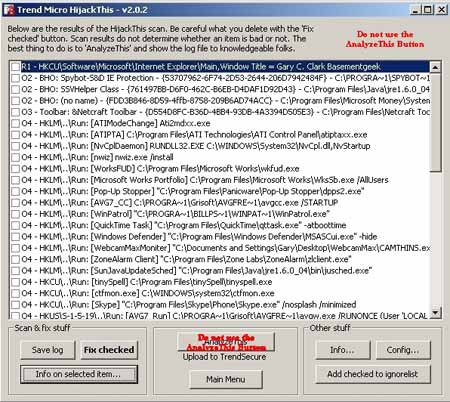
After the scan has finished the "scan" button will turn into a "save log" button. Save the log file.
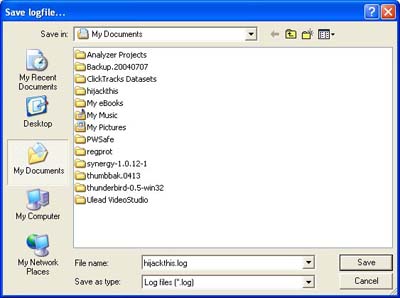
Notepad will automatically open the log file on your screen. Click on the Edit menu and choose Select All. Then click on the Edit menu again and choose Copy.
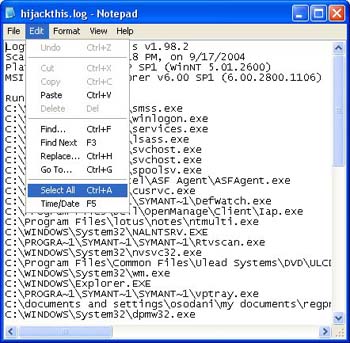
Step 7: HijackThis log analyzer
The next step is to use our automated HijackThis log analyzer, the The HijackThis log analyzer. Paste your log into the space provided, hit Submit, and then CAREFULLY follow the directions printed.
Then after doing that try this to get CCleaner to run !
(keep tapping F8 as your computer boots up, and you will get a screen with the option to go into Safe Mode)
Once in Safe Mode, run CCleaner. We recommend that you leave all of the options checked, HOWEVER, you should be aware that it will delete your Internet cookies - this may cause you to have to re-login at certain websites (like this one). It shouldn't be a problem as long as you know your password, or have Firefox remember it for you.
Click the Run Cleaner button to have it scan and clean your PC. If you're worried about what CCleaner might delete, you can press the Analyze button first.
(Click here on a tutorial on CCleaner )
Hopefully you don't care bout me saying this but I don't think Highly on WinPatrol it may be good for some but I had it on my XP machine and it runs a lot of memory also on some webite the thing will bark at you and warn you and you got to keep adding the same stuff you have already done to me its a high maintainance program , I just wanted to give my opinion !
Also you said right when you said ~X( ~X-( is what you will do if you don't know how to operate Belarc advisor !
Also Skydrive shows 25GB just pointing out !
I'm going to try the duplicate file finder but the link above is not that great for directing to one it does have a list of a few ? I think the original one got deleted ??? Maybe?
I'm going to try the Wubi Ubuntu installer cause it sounds interesting !
ONE thing on this list I know for sure everone that has windows needs is CCleaner ! Seriously CCleaner does a lot for a fairly simple program !
Thanks for pointing out the typo! (fixed now)
And, the link for easy duplicate file finder worked fine for me. *shrugs* anyone else have a problem with that link?

Do a little dance...

Do a little dance...
Works fine for me.
yeah I saw that you got them from an article so i knew I would let other what i thought the only one I really tried and would NOT reccomend was WinPatrol .
I'm always up for new stuff the linux thing is on my PC right now ! i will tell ya in a few days how i like it thanks its still a great post I hope you didn't think I was saying anything bad about the post?
I hope you didn't think I was saying anything bad about the post?
Ha, are ya kiddin me? I want feedback! THANKS BUNCHES 

Do a little dance...
SpeedFan
Ok, well if that last one confused me. This one straight out gave me brain convulsions. The article itself states that it's "for advanced users only" I stopped reading after that. Let's be honest, I shouldn't be messing with anything rated above beginner. So, I'm not even attempting to explain what the h3ll this thing does. Something with overheating (just like my brain) and fan speed, and programs and.... Ahhhhhhhhh..... Go read.
I use speedfan at home (I'm at work now). Its a nice little program especailly if your like me and your pc runs 24/7. It monitors the temps inside your computer. Heat and pc's don't mix well. You can use the program to adjust the speed of the fans. I'll take screen shots of my speedfan info when I get home and post them so you can get a better idea.
I'll take screen shots of my speedfan info when I get home and post them so you can get a better idea.
Here ya go....There is alot you can do with speedfan but I only really use it to see what my current temps are at - mainly by the CPU - now where is says CORE 0-3 ignore that because I don't have that hooked up so those are false hot spots. I left them there so you could see what it looks like if you get a hotspot warning.

here is another tab


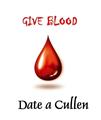






Single & Not Looking
Great post! I have used CCleaner but it didn't work for me. Maybe I just have way too much crap on my computer or maybe cos it's old. If any of you try any of the others above, please let us know how it works for you. I may just need a miracle OR just a new computer