Firefox tab tricks
MalwareBytes is GeekDrop's Favorite Anti-Malware Solution
Act now to get a huge savings on GeekDrop's favorite Backup, Imaging, & Drive Utilities. Also our member's #1 choice!
I  tabs in FF, but I realized while talking to a friend that not everyone knows some simple tricks these tabbys can do. So here goes it...
tabs in FF, but I realized while talking to a friend that not everyone knows some simple tricks these tabbys can do. So here goes it...
~ Wanna open a new tab? Easy... Ctrl + T
~ Want to change the order of your current tabs? They're drag & drop!!! Need I explain how to use drag & drop? I will... Click, on the tab you'd like to move, hold the mouse button in "drag" it to the position you'd like it to be in, and "drop" it. Voila'
~ Accidentally close a tab? They're able to be revived! Right click up on the tabs and choose "Undo close tab". Look at that... you just played Dr Frankenstein and brought your tab back from the dead! Great job, doctor 
I saved what I consider to be the best for last...
~ Want to open your browser and have more than one tab already ready to go? Let's face it... You want to have geekdrop, probably a webmail page, and maybe even a news page all open when you start up your browser, right? Well here's how to accomplish that...
Close all your tabs, except for the ones you'd like to open upon starting up Firefox. Now... click on tools --> Options. Then on the tab marked main, click the "use current pages" button. See... That was pretty simple huh? Now when you open Firefox, all your tabs will be ready to go!

Awww your right I didn't even notice that one - thanks for the tip. Oh and critter great thread - loved your tips too 

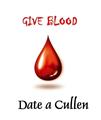




Wellington Florida
Married
Here is another one: If you have a gazillion tabs open and want to close them all BUT the one your on now you can. SImply go to the far right, next to the tabs is a arrow pointing down - right click on it and you can "Close Other Tabs" you can also do some other goodies there too - see:
I fully admit I'm a tab whore and I use this often (its faster then closing 40 tabs at a time)