Facebooks New Privacy Settings Might Be Exposing Private Profiles
MalwareBytes is GeekDrop's Favorite Anti-Malware Solution
Act now to get a huge savings on GeekDrop's favorite Backup, Imaging, & Drive Utilities. Also our member's #1 choice!
I logged onto facebook this morning and this showed up
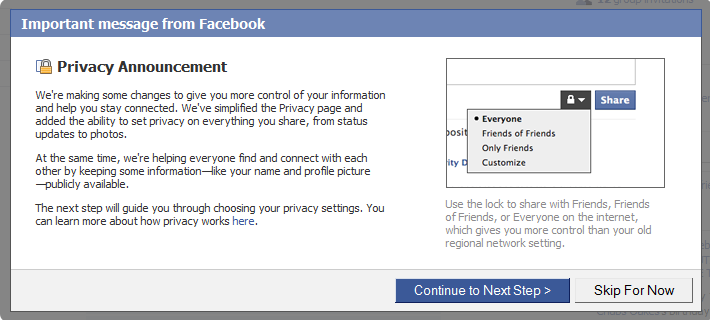
after I continued I was taken to this

OK this is interesting I had under the "Posts I Create" marked "Only Friends" and I'm not sure if its now set to "Everyone" or if this is only a recommendation. Either way you might want to check any private profiles you have wanted to see because they might be exposed. You now might be able to view a private facebook profile now or atleast parts of it so check it out.
Don't forget we also have these: How to Hack Facebook, Facekook Apps, Myspace and Myspace Apps

I logged into my seconday account (which is not "friends" with my primary one), and saw that i was able to view my Music stuff. (and nothing showed up under "Boxes"). *edit* Looks like i need to edit Music app settings...
I RECOMMEND EVERYONE SEE WHAT THEIR PROFILE LOOKS LIKE TO NON-FRIENDS!! (either by going through secondary account or Previewing their Profile!!!
yep then check out the non friends to see what goodies are showing 

I've already seen some interesting stuff on nonfriends pages now  One thing I noticed was my friends list was still showing. You can hide that by clicking the pencil next to it, but that also hides it from your friends, which you may still want to see it.
One thing I noticed was my friends list was still showing. You can hide that by clicking the pencil next to it, but that also hides it from your friends, which you may still want to see it.
The friends list seems to be many people's concern right now (looking at the
facebook fan page) as far as people searching without being online and finding their friends list. I wonder if they will change that? However, for me at the moment my friends list is not showing to any non-friends of mine, but is showing to my friends (how i want it).Here is what they said under their FAQ's:
Many of you have mentioned that you want a way to hide your list of friends. In response to your feedback, we've removed the "View Friends" link from search results, making your Friend List less visible on the site.

Remember, you can also limit who can find you in searches on Facebook and control whether your information can be indexed by public search engines under "Search" on the Privacy Settings page.
The solution to this problem is to go to Settings-->Privacy Settings --> Search -->uncheck Allow Indexing

Make sure Public Search Results box that says "Allow Indexing" is UNCHECKED. then you will not show up to people who are google searching for you (and therefore they will not see your friends).
Edit maybe they just meant the Link on the search results.
I was talking about when i click through to people's profiles (what it will show of non-friends' profiles)
OK I rushed to work but I'm home now and trying to figure out how to get rid of my "pages" - any clue???








Recent comments
19 weeks 1 day ago
40 weeks 3 days ago
41 weeks 1 day ago
45 weeks 6 days ago
45 weeks 6 days ago
1 year 2 weeks ago
1 year 21 weeks ago
1 year 22 weeks ago
1 year 22 weeks ago
2 years 10 weeks ago