Facebook Is Losing Friends
MalwareBytes is GeekDrop's Favorite Anti-Malware Solution
Act now to get a huge savings on GeekDrop's favorite Backup, Imaging, & Drive Utilities. Also our member's #1 choice!
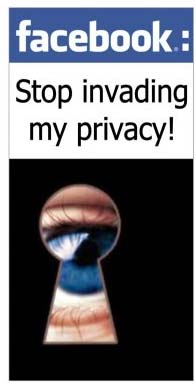
Facebook is Angering Many People with Their New Anti-Privacy Changes
Including the Electronic Frontier Foundation
So, Facebook has made some changes as of the other day. Maybe some of you just noticed a little Overview thing pop up, and sort of clicked what you had to to get through it, and haven't noticed anything different. For those of you who have information anywhere on your Facebook profile (some of which you may not be aware as "being out there" now) that you'd rather NOT be accessible by everyone in the whole world (even if they are not logged into Facebook), read on...
Things you need to know. NOW.
1. Facebook Made Suggestions for your Security Settings: Unless you don't care, don't follow them.
2. Go to your Privacy Settings and look through EVERYTHING. Change EVERYTHING that you can control to how you want it. I cannot stress the word EVERYTHING enough. (Profile Security Settings, App Security Settings, Search Indexing--whether search engines can show your profile when people search for you, Profile Pics Album Security, etc...EVERYTHING)
3. Friends List: If you don't want this viewable to everyone, Uncheck Show my Friends List on my Profile by clicking on the little pencil on your Profile.
4. Go through your PAGES: Remove anything you don't want seen by people you know or don't know.
5. Your default Profile Pic: I am not clear on if adjusting your Profile Pic Album settings will prevent people from seeing your Profile Pic. So just assume everyone can see it. Change it/Remove it if you don't want them to.
6. Your Boxes: Again, not entirely clear. For some profiles i am able to see everything under their Boxes. Go to Profile and click Boxes and either remove the tab (which will remove everything under there) or if possible remove the sections under your Boxes that you don't want shown.
7. Your Music: If you have this tab, everyone will be able to see it. Anything you don't want people to see, remove it.
8. Your current city and gender: remove these from your profile under your Info if you don't want this shared. For gender you can choose to not display this on your Profile.
9. Please list anything you have noticed that i may have forgotten to mention.
Please also note that when you go to Preview Profile after you have changed your security settings that it may not be entirely accurate with what it is still showing/not showing. If you do not have a secondary Facebook profile and would like myself or one of the mods to check your profile to tell you what is visible (we will never disclose your information) please send us a PM.
These changes have disgruntled MANY users. The Facebook "Fan Page" is being bombarded by criticism and people threatening to deactivate their accounts. Many users are feeling angry but helpless because they have created a sort of mini-life on Facebook with all their albums and reconnections/new connections with friends.
You can also go to the Fan Page and Blog page to learn more (though they don't disclose everything) about their "privacy changes."
Also, the EFF (Electronic Frontier Foundation) and other Privacy Advocates are slamming these changes calling them an unlawful invasion of privacy.
"The Facebook privacy transition tool is clearly designed to push users to share much more of their Facebook info with everyone, a worrisome development that will likely cause a major shift in privacy level for most of Facebook's users, whether intentionally or inadvertently." read more here.
Please comment with your thoughts, questions, concerns, and additional advice.




Wellington Florida
Married
It is aggravating to say the least. I logged on to see the pop up about the new changes and found that alot of my information was showing. It did force me to go in and do alot of cleaning up. I dumped a ton of those stupid app thingies I did long time ago. I also cleaned up some of the groups I belonged too.
We need to do a step by step tutorial thread on how to lock down your profile and make it more private
yep I will be more then happy to check anyone's facebook and send them screen shots of what I see if you would like. You can click my name and send me a PM or my facebook profile is listed on my profile here (click my name).