Facebook For Dummies - A Guide for New Facebook Users
MalwareBytes is GeekDrop's Favorite Anti-Malware Solution
Act now to get a huge savings on GeekDrop's favorite Backup, Imaging, & Drive Utilities. Also our member's #1 choice!
If your new to facebook it can be quite scary trying to find your way around. Facebook is not like myspace, twitter or any of the social sites. First of all there are walls on facebook. Walls are where you write down what is on your mind. Think of it as a mini blog area. Now what you write will show up on your friends home pages so keep that in mind. Now to change your status simply write on your wall (you can do this from your profile or from your home page)
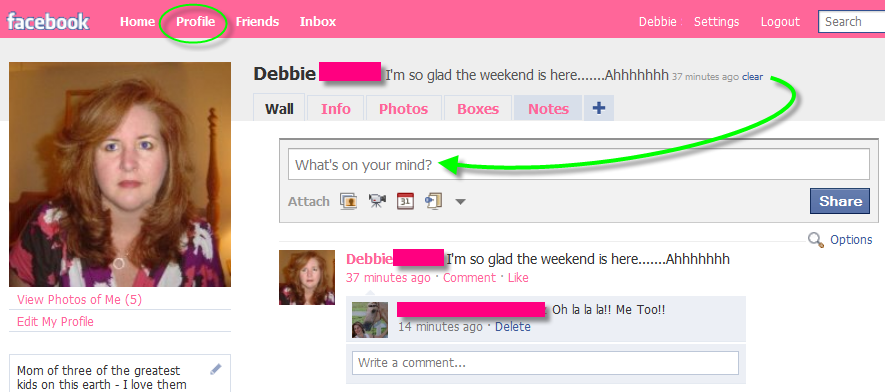
this is where your friends can and will comment on your status. You can also comment on your friends status too. Now your profile needs pictures. Pictures are fun and easy to do. Go to your profile and then select the "photo" tab

Once your in your photo page you will see this. You will then need to figure out if you want to start a new album or add to a existing album. If you create a new album they you need to find a name for it and then decide on who can see it (privacy)
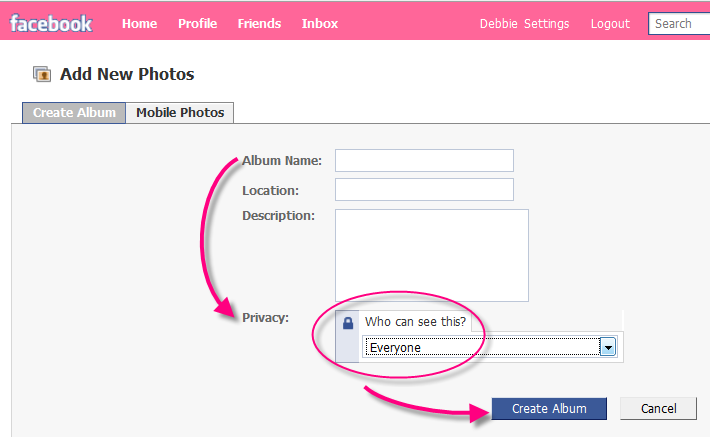
Once the album is created then you need to and photos to it. Simply add the photos to a folder on your computer then upload them to facebook from there. Just "Browse" for the folder and click on the picture:
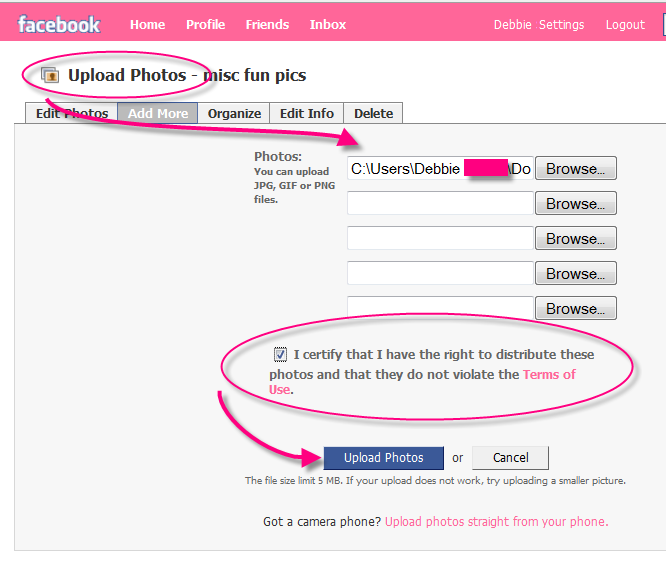
Now if you want to tag the person in the photo you can. Simply when you get to this portion of the screen and click on the face of the person's face and then do a search for the person.

Once you tag the person you can see and then you can also write a caption to go with the picture
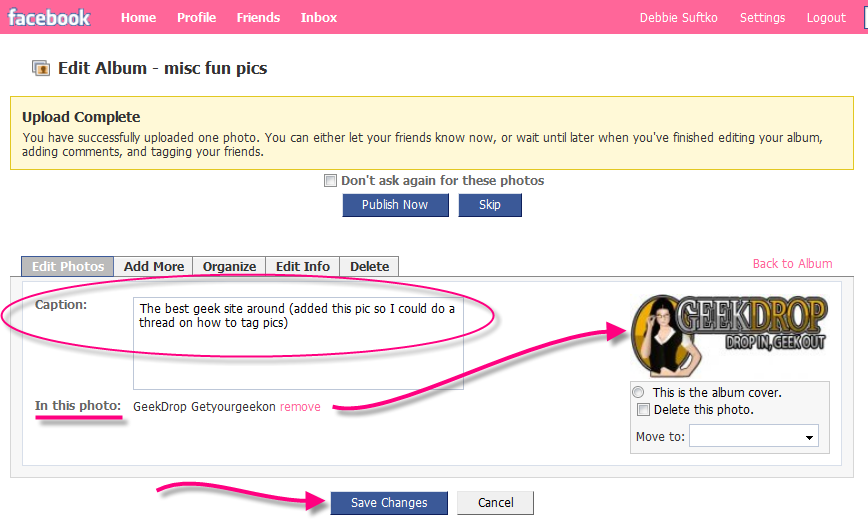
Once you have done that you can view the picture and when you hover over the faces you can see who was tagged in it
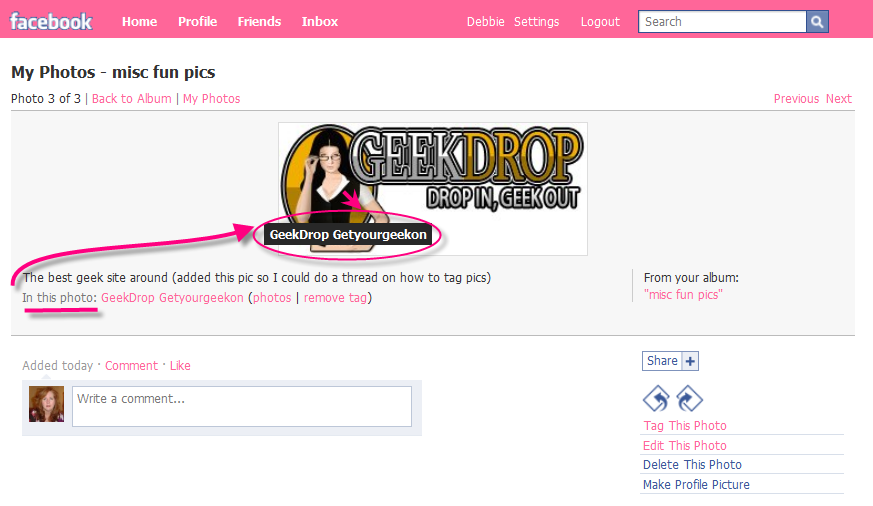

Adding notes to your profile.
If you see there are times that ppl will post fun games of Q & A in a "Note" So here is how to post Notes. Go to your profile then hit the note tab up top

Then simply start a new "Note" and then just like pictures you can tag others in it

What your home page shows:
Your home page will show all of your friends recent status updates and comments. You can also see notes written on your wall. If your friends post a picture you can see it here. On the top right you can see links to requests waiting for you, suggested friends and if you look you can also see Highlights which is a quick review of pictures, notes, new groups your friends joined. Its just kinda a quick overlook of things

Now if your looking for info on how to make your profile private then look at THIS
OK so how did I turn my blue facebook pink - I did it this way: Change the look of your Facebook with Skins!




Single & Not Looking
Great job SM, very helpful stuff here!