Download YouTube Video's Using Safari
MalwareBytes is GeekDrop's Favorite Anti-Malware Solution
Act now to get a huge savings on GeekDrop's favorite Backup, Imaging, & Drive Utilities. Also our member's #1 choice!
Downloading YouTube video's using Safari is a snap.
Open up Safari.
Go to YouTube and pick out a video you want to download.
I suggest you only have one tab open on Safari, the reason will become clear in the next steps.
When you find the video you want to download go to your Safari Tool Bar at the top find Window then Activity.
Click on Activity as shown in the diagram below:
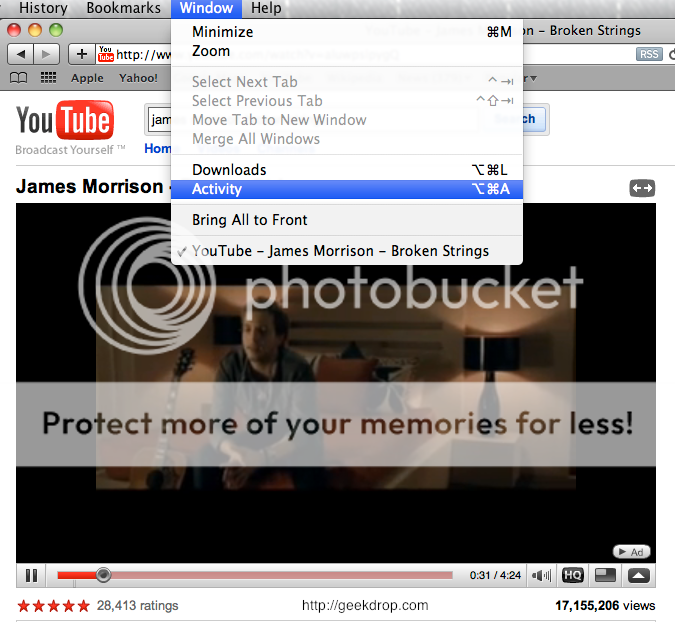
When you click on Activity a box will open up like the one below:
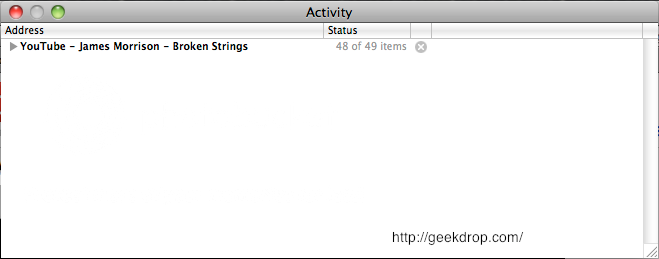
In the Activity box you will see the name of the site you are on which in this case is YouTube plus the name of the video you have chosen to download.
Next click on the little arrow in the Activity box next to the words YouTube.
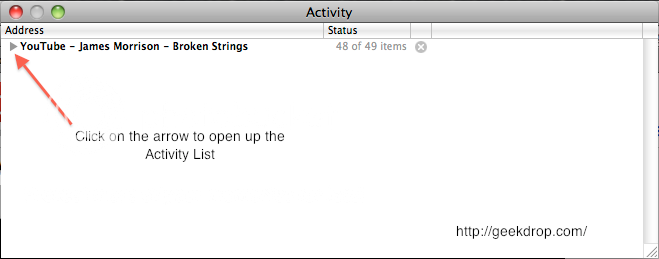
After you click on the arrow your Activity box will look similar to the one below.
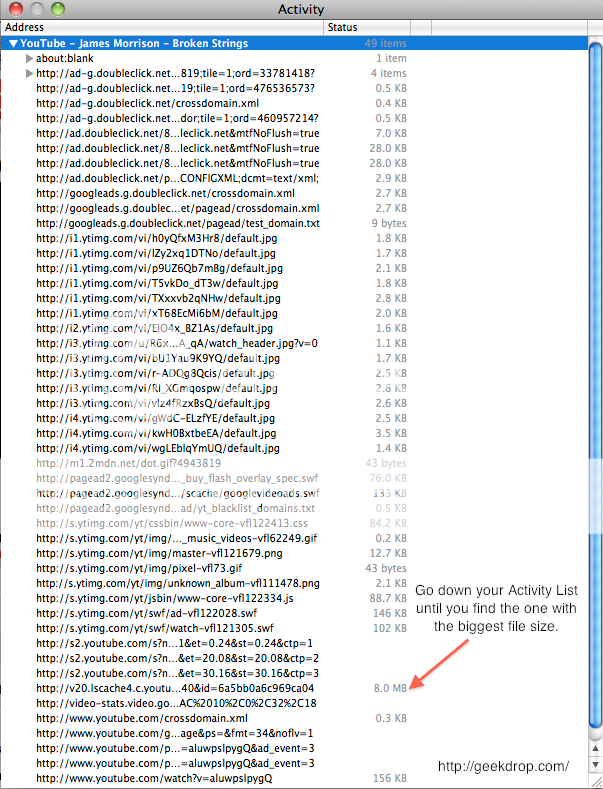
Go down your Activity list until you find the file that is the biggest size. That will be your video.
Double click on the file as shown below and your video will start to download.
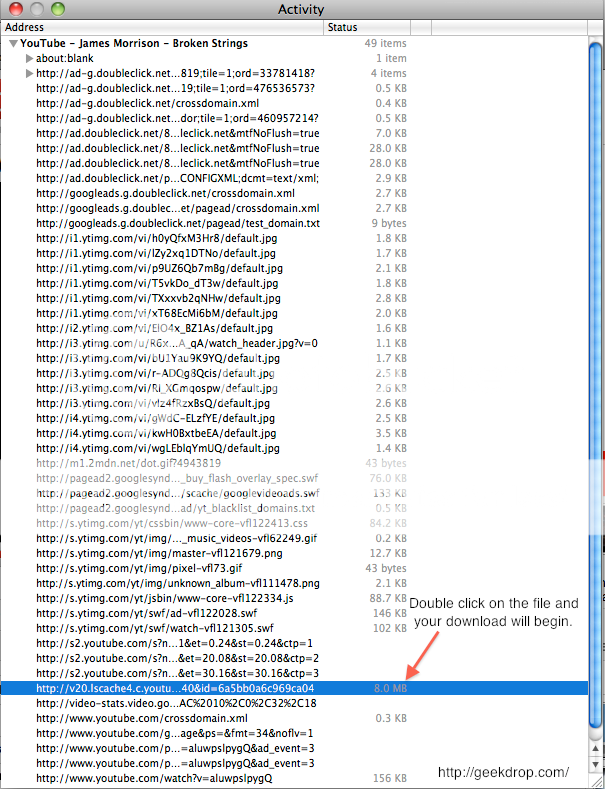
Once the video is downloaded you can rename it.
Video's from YouTube are downloaded in a format called flv
You can play your video's on several video players, the one I like to use is called VLC Media Player
Have fun!
*Screen shots by me*




Single & Not Looking
That's great SOTR, son o'mine will love this one, hes such a safari fan boy!