Create a Shortcut to Windows Disk Cleanup
MalwareBytes is GeekDrop's Favorite Anti-Malware Solution
Act now to get a huge savings on GeekDrop's favorite Backup, Imaging, & Drive Utilities. Also our member's #1 choice!
Windows doesn't make finding it's own Cleanup Utility very easy, does it? So your friends here on GeekDrop are going to show you how to quickly create a shortcut to it right on your desktop, which of course can then be moved wherever else you want it, if not on the Desktop. So, here are the steps to Create a Shortcut to Windows Disk Cleanup:

First step, just right-click on your Windows Desktop and choose New | Shortcut.
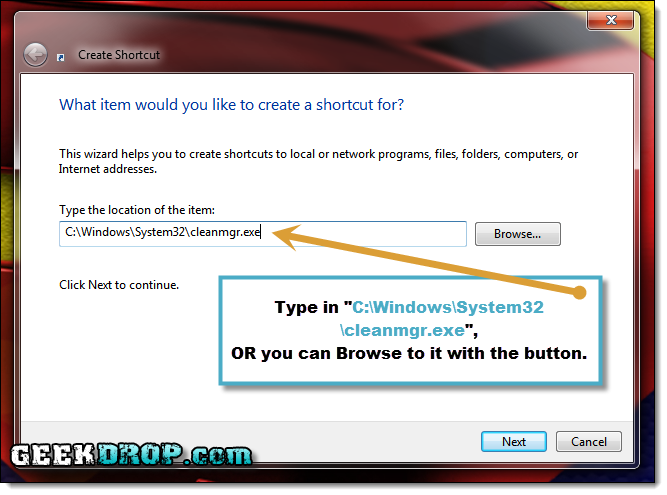
Type or paste the path to the Windows Disk Cleanup Utility, this is where Microsoft throws us a curve - the actual file name is "cleanmgr.exe"  , so just paste this into the line: "C:\Windows\System32\cleanmgr.exe" or if you prefer you can use the Browse button to select it from the same location.
, so just paste this into the line: "C:\Windows\System32\cleanmgr.exe" or if you prefer you can use the Browse button to select it from the same location.

Now type or paste the name of the shortcut, you'll probably want to use "Windows Disk Cleanup", but you can use anything you want, really.

Tada! Now you have yourself a nice little shortcut right to the Disk Cleanup utility. 
Now that you know how to access Windows Disk Cleanup quickly and easily, you should probably have a look at our tutorial on How to do a Disk Cleanup and Defragment. Have fun!
Read More ...
- Can I Delete the "MATS" Folder? - SOLVED
- For the love of all things Holy, DO NOT delete anything in your WinSXS folder!
- What Version of NDIS is My Computer Using?
- "GeekDrop Props" - Command-line Windows Property Sheet Opener
- There's a New "Peek" in Town ...
- IIS HTTP Error 503 - [Solution]
- How can I run multiple programs with one shortcut (for games)?
- How to remove programs from "Open With" list in Windows?
- How to turn off Low Disk Space popup?
- How can I view .dmp files? Is there a viewer I can use?




Recent comments
22 weeks 1 day ago
43 weeks 4 days ago
44 weeks 1 day ago
48 weeks 6 days ago
48 weeks 6 days ago
1 year 5 weeks ago
1 year 24 weeks ago
1 year 25 weeks ago
1 year 25 weeks ago
2 years 13 weeks ago