Protecting Your Identity On Digg
MalwareBytes is GeekDrop's Favorite Anti-Malware Solution
Act now to get a huge savings on GeekDrop's favorite Backup, Imaging, & Drive Utilities. Also our member's #1 choice!
Sat, 11/28/2009 - 10:38pm (16 years 9 weeks ago)
I happened to notice tonight when I logged into Digg that it showed on my profile quite a bit of information. Alot more information then I wanted seen in the open not to mention it snagged my default picture from Facebook. You can now link your Facebook and Digg account together. Now at some point did I link mine? I'm not really sure but I don't remember doing it. I do use the same email for my facebook as I did on Digg.
Anyways check your digg account and then you can edit what you want to show. Click on your Profile name up top:
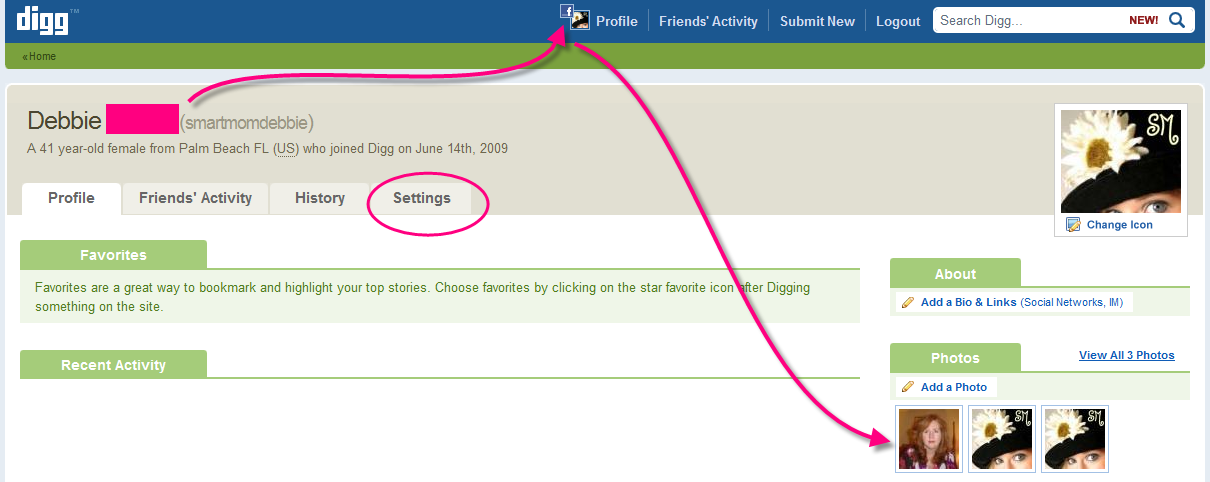
Then click on the "settings" tab and you can then edit what you would like to show and not show:
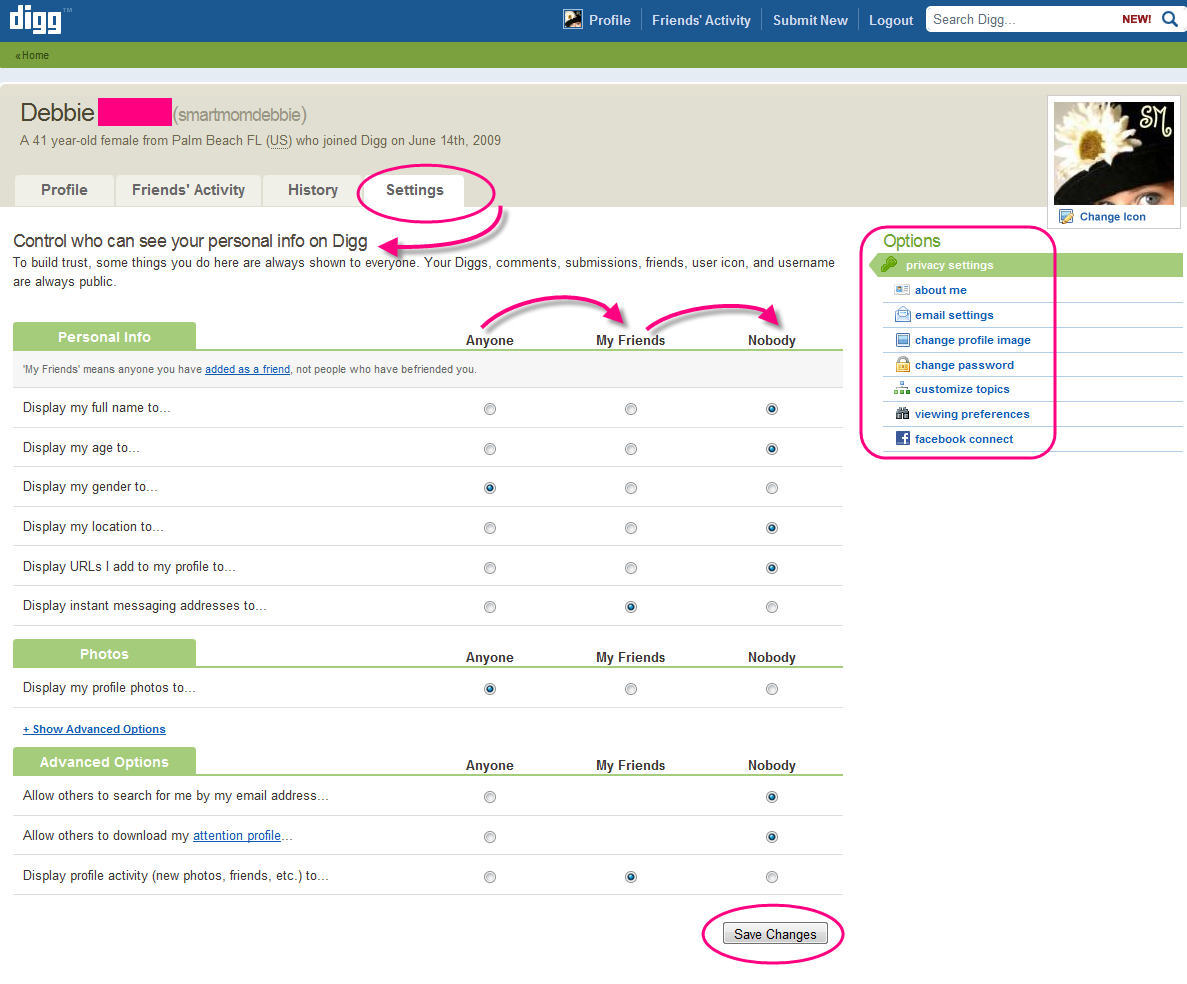
If you liked this story or it helped you then click the "Digg" button 





Recent comments
33 weeks 4 days ago
1 year 2 weeks ago
1 year 3 weeks ago
1 year 8 weeks ago
1 year 8 weeks ago
1 year 17 weeks ago
1 year 36 weeks ago
1 year 36 weeks ago
1 year 36 weeks ago
2 years 24 weeks ago