How To Validate Fonts On A Mac
MalwareBytes is GeekDrop's Favorite Anti-Malware Solution
Act now to get a huge savings on GeekDrop's favorite Backup, Imaging, & Drive Utilities. Also our member's #1 choice!
When fonts go bad or corrupt on your Mac they can cause all sorts of problems like shutting down your graphics program when you select that particular font.
All Mac's come equipped with an application called Font Book. To find out which fonts are good and which ones are bad we can run the validation option available in Font Book.
To find Font Book, open up your Applications folder, find Font Book and double click to open it.
The Font Book lists all the fonts that are installed on your Mac.
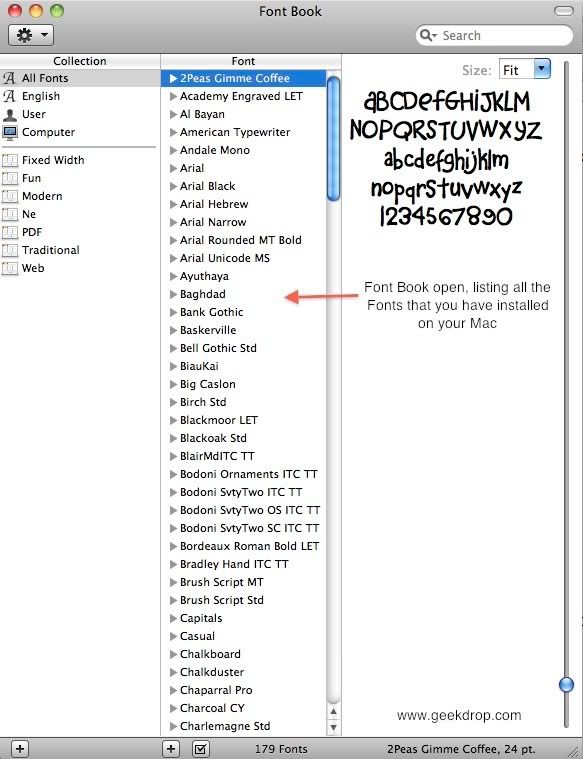
To validate one or more fonts:
1. Select the fonts you want to validate from the list
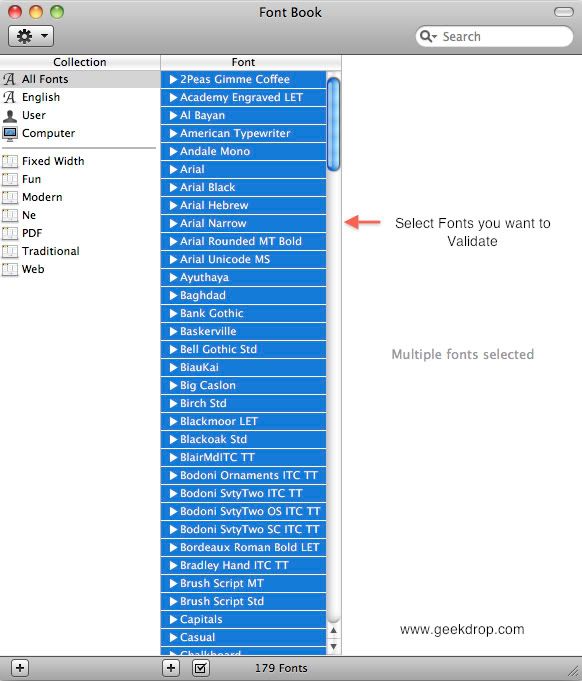
2. Right click on your chosen fonts and choose "Validate Fonts" from the File menu.
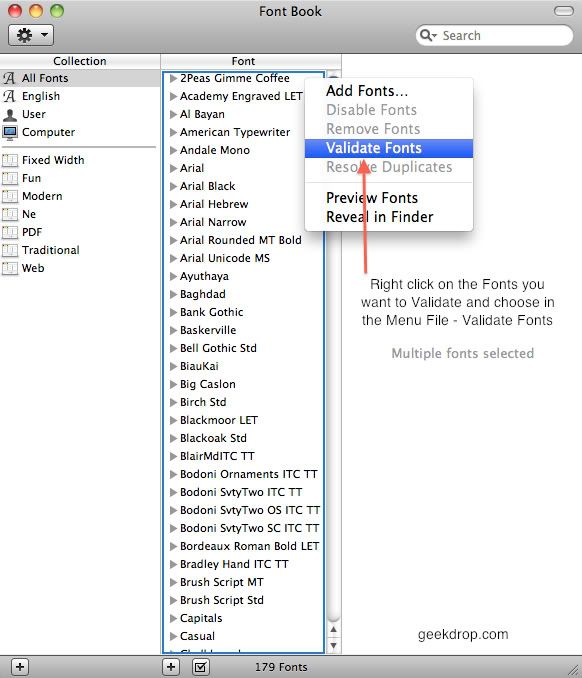
3. A "Font Validation" window opens and shows the results of validation. A green check mark indicates that font passed validation. A red x beside a font tells you there is a problem.

If you do find a problem you should delete these fonts:
How To Delete Fonts
- Check the box beside the corrupt font in the "Font Validation" window.
- Click on the "Remove Checked" button at the bottom of the Font Validation window. An alert appears. Click to confirm, and the fonts are deleted.
Read More ...
- How to Easily Wi-Fi Transfer from Phone or Tablet to a Desktop Computer?
- New iMAC, Does it Have a Built-In Web Server Like IIS Did on Windows?
- New iMAC! Need Help! How do I use my NTFS USB Drive?
- Moving Mac formatted files on external to another Hard Drive to be used on a PC.
- How To Start Up Your Mac in Safe Mode
- iPhone Explorer for iPhone - iPod Touch - iPad - Mac and PC
- Power User Keyboard Shortcuts for Mac
- Clean Up Your Mac with Disk Utility
- Are You Seeing FaceBook As The FaceBook Designers Intended You To See It?
- macbook hardware and windows XP OS




Recent comments
33 weeks 1 day ago
1 year 2 weeks ago
1 year 3 weeks ago
1 year 7 weeks ago
1 year 7 weeks ago
1 year 16 weeks ago
1 year 35 weeks ago
1 year 36 weeks ago
1 year 36 weeks ago
2 years 24 weeks ago