How To Place Quick Launch On Your Windows 7 Taskbar
MalwareBytes is GeekDrop's Favorite Anti-Malware Solution
Act now to get a huge savings on GeekDrop's favorite Backup, Imaging, & Drive Utilities. Also our member's #1 choice!
Last night I was trying to pin my GodMode to my taskbar (Windows 7) when I discovered I couldn't, it simply would not stick. Windows 7
is awesome but its fun to tweek it. Needless to say I needed my Quick Launch on it. Well Quick Launch is still on Windows you just have to know how to get it. Here is a normal Windows 7
task bar:

Now to add the Quick Launch simply right. click on taskbar and un-check "lock Taskbar" then click on "Toolbars" then "New toolbar..."
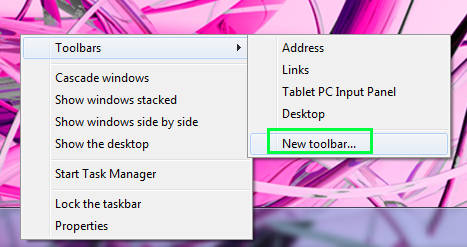
Once you Click on it you will be alowed to search for a new one on your computer. In the address bar add this (see the picture):
%SystemDrive%\Users\%username%\AppData\Roaming\Microsoft\Internet Explorer\
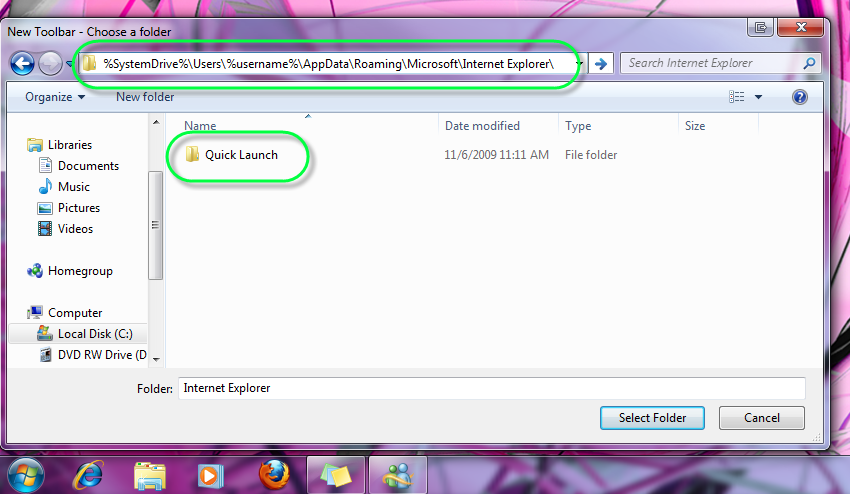
Highlight "Quick Launch" folder and then hit the "select folder" button.
Once you do that you will now have Quick Launch in your taskbar:
Now if you would like to clean it up and remove the text leaving only the icons then once again Rt click on the taskbar and then uncheck "show text" and ONLY check "show tiles" and "Lock taskbar".
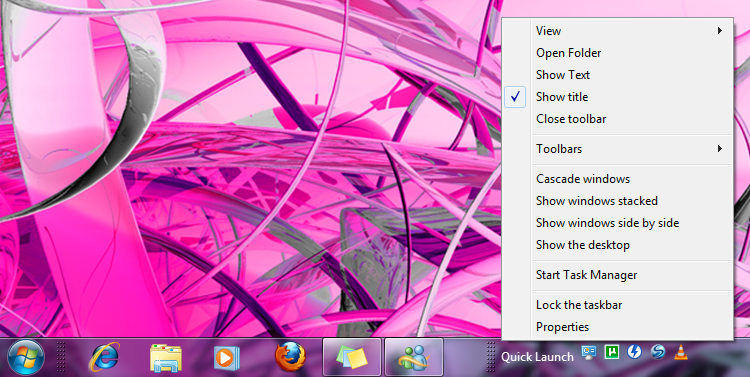
After you do that your task bar will look something like this (above). To add items to your Quick launch simply drag them to the taskbar.
Enjoy 




Recent comments
33 weeks 3 days ago
1 year 2 weeks ago
1 year 3 weeks ago
1 year 8 weeks ago
1 year 8 weeks ago
1 year 17 weeks ago
1 year 36 weeks ago
1 year 36 weeks ago
1 year 36 weeks ago
2 years 24 weeks ago