How To Update The Software On Your Nook
MalwareBytes is GeekDrop's Favorite Anti-Malware Solution
Act now to get a huge savings on GeekDrop's favorite Backup, Imaging, & Drive Utilities. Also our member's #1 choice!
Wed, 11/24/2010 - 11:07pm (15 years 10 weeks ago)
How To Update The Software / Firmware On Your B&N Nook
Updating the software on your Nook is a very simple process. Or at least is supposed to be, and usually is. Some people still get confused once in a while though, so here's a nice and simple tutorial on how to do it.
So, first things first, fire up that Nook of yours ...
(Fig-1)

Next, some people just kinda wait until the Nook detects that it needs to update, but this is the fastest way to trigger it instantly:
- Tap on the LCD screen or the "n" just above it to light it up
- Tap the "My Library" button
- If you're not already there, tap the "Go to My B&N Library" button
- Tap the "Check for new B&N content" button
- If there's a new update available it'll start downloading it now, showing you a small "downloading update" message in the bottom right corner of the eInk screen. (Fig-2)
(Fig-2)
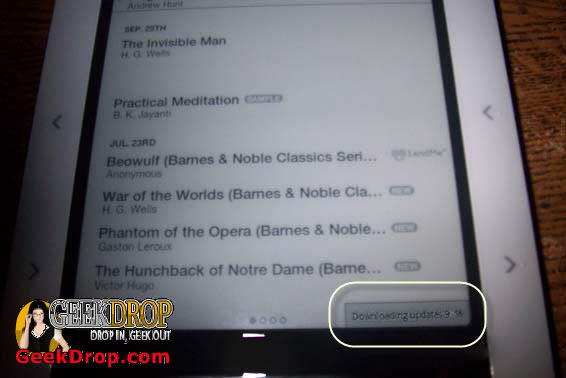
When the download is complete, your Nook will restart itself, maybe even a couple of times in a row, may show you some other messages such as "mounting partition", and so forth, just sit back, be patient, and let it do it's thing, sometimes it takes a while.
After it's all done doing what it's gotta do, you're all set. If you're curious to confirm that you're using the new version you can tap on your "Settings" button, and on the first page, just look under "Software version". (Fig-3)
(Fig-3)
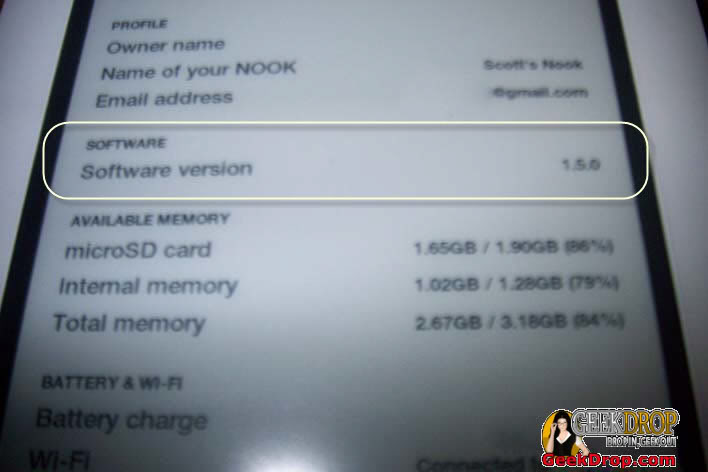
Troubleshooting
Sometimes during the software download you might get an error message instead of the downloading message, (Fig-4); the Nook automatically checks for some basics before it'll proceed with the update, to make sure it does so safely. If it doesn't meet the requirements you may get that error message. The most common one is simply not having enough juice in your battery. Imagine what would happen if it tried to update it's own firmware while you don't have enough battery power to complete it ... it'd be a train wreck and most likely trash the entire Nook, so if you get this error message, just plug it in and let it fully charge, then try the update again. The B&N website says to be sure it's at 20% or more, but I've run into the issue at 90% power. Fully charging fixed it.If you're fully charged and it's still doing this, you may need to look at the root folder of your Nook and delete an partially complete update file, and then retry.
(Fig-4)

If you still run into issues, you may want to try "sideloading" the update and running it that way. "Sideloading" is just another name for manually downloading the update file, and copying it to the root folder (the main directory, not a sub-folder) of your Nook using a file manager, like Windows Explorer. You can download the update manually by clicking the yellow highlighted link in the picture below (Fig-5) and clicking the one on the resulting page, (or just click this link).
After copying the downloaded update file to the main directory of your Nook, Eject or Safely Remove it from your computer. It'll automatically recognize the update and do it's thing. Hang loose, let it all happen, and when it's done, have fun. 

While you're at it, why not grab some of our free, custom made GeekDrop Nook wallpaper? Right Here
Update: If you really start to have problems getting the update to take, or if it seems as if things screwed up during or after the update, you may need to start from scratch and either do a Reset or a full factory Restore. We have a tutorial on how to do that right here.
Read More ...
- Does My Nook Need a MicroSD Card? And How Do I Get WIFI?
- B&N Releases the Brand New eInk Nook with loads of enhancements! Details Here
- "Opening Your Document" - My Nook is Stuck!
- Petition to make B&N allow lending eBooks more than one time each (LendMe)
- "Error Downloading Update" on my Nook?
- The Color B&N Nook - eBook Reader - Are You Going To Buy One?
- Nook reverted to older version software / firmware?
- 12 Free Classic eBooks Changing Weekly For Nook Owners!
- Continue to use Nook while charging?
- Calibre eBook Manager and Converter




Recent comments
33 weeks 1 day ago
1 year 2 weeks ago
1 year 3 weeks ago
1 year 7 weeks ago
1 year 7 weeks ago
1 year 16 weeks ago
1 year 35 weeks ago
1 year 36 weeks ago
1 year 36 weeks ago
2 years 24 weeks ago