How To Set A Program To Run As "Administrator"
MalwareBytes is GeekDrop's Favorite Anti-Malware Solution
Act now to get a huge savings on GeekDrop's favorite Backup, Imaging, & Drive Utilities. Also our member's #1 choice!
Very often these days we need to manually choose to run a program as the computer's "Administrator" (or "Admin" for short). What this is for is so that the program is able to perform certain actions that it normally cannot do when not being run as the Administrator. One example (of many) is to perhaps start and / or stop a Windows Service. There are 2 ways do do this, one is a temporary "one time use way", and the other is the permanent way.
The "temporary" way is meant to be used if you only really need to run the program as Admin one time, or just every so often.
This is simple:
- Just right-click on the program (or file name if viewing it in a file manager like Explorer or Directory Opus)
- and from the popup context menu just select "Run as administrator" as shown below:
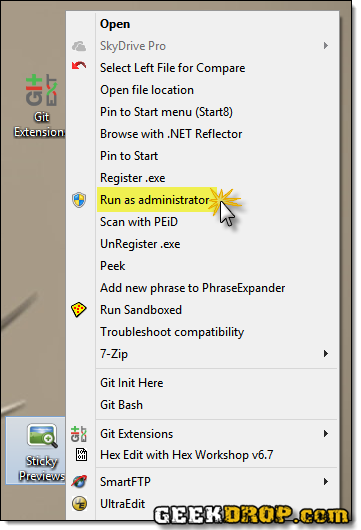
The "permanent" choice is meant for a program that really needs to be run as Admin every time it's used. in this case you'll want to set a "flag" to let Windows know to do so.
Here's how:
-
Right-click the program so the context menu pops up
-
Click on "Properties" at the very bottom of the menu
-
Click the "Compatibility" tab at the top of the window
-
Near the bottom you'll see an option to "Run this program as an administrator", check it
-
Click the "apply" button, then the "OK" button
-
All done
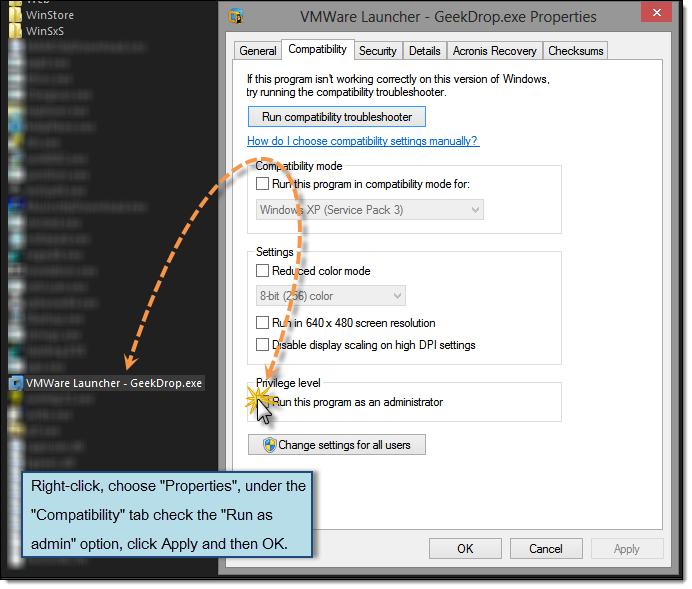
Note: Use this ability wisely, there's a reason that you need to take these extra steps and that's because it's designed this way to protect your computer from Malware and viruses by limiting the abilities of programs to do things that could damage it.
Read More ...
- Plex Search Broken - [Solution]
- How to Add AHK (AutoHotkey) Scripts to Windows Start Up
- How To Enable or Disable Logging In Plex Media Server (PMS)
- Plex Media Server: How To Update Your Libraries and / or Optimize Your Database
- What Version of NDIS is My Computer Using?
- How to Install & Uninstall the Privoxy Windows Service - Tutorial for Beginners
- How To Fix an Overheating Laptop (WITHOUT having to take it apart!)
- Top 5 Reasons to take ownership of a file !
- Take Ownership Of A File
- Create "Take Ownership" in Windows Right-Click Menu




Recent comments
33 weeks 3 days ago
1 year 2 weeks ago
1 year 3 weeks ago
1 year 8 weeks ago
1 year 8 weeks ago
1 year 17 weeks ago
1 year 35 weeks ago
1 year 36 weeks ago
1 year 36 weeks ago
2 years 24 weeks ago