How To Post Privately To Someone Else's FaceBook Wall - (Screenshot Tutorial)
MalwareBytes is GeekDrop's Favorite Anti-Malware Solution
Act now to get a huge savings on GeekDrop's favorite Backup, Imaging, & Drive Utilities. Also our member's #1 choice!
How To Post Privately To Someone Else's FaceBook Wall |
|
Here's the trick to posting a comment on someone's facebook wall, so that no one else, either your friends OR theirs will see it (unless you choose that they do too). You can use this trick to post pictures, videos, and all of the other things you normally can do, but it'll only be visible to them and you. Let's begin ... go to either your profile page or your home page, and where you normally type in your comment, picture, whatever, click the little "Lock" icon sitting next to the "Share" button. This will bring up a small menu, click the "Customize" menu item next, as shown in (Fig-1). |
Fig-1
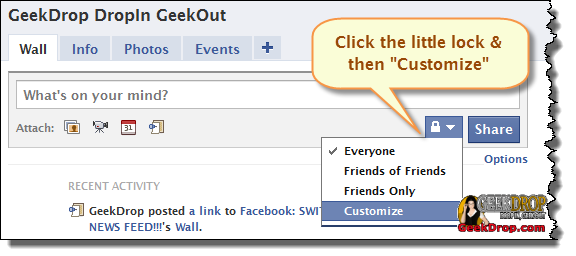 |
| On the next dialog, choose "Specific People ..." from the drop-down menu, and then start typing the name of the person you want this private wall post to go to. You'll notice that it'll help you out as you type. If you want to share this private message with anyone other than the one person, you can also type their name(s) here as well.
Be sure to leave the checkbox at the bottom UN-checked. Leaving this unchecked makes sure that this privacy setting doesn't stay that way. In other words, it only keeps these settings for this one post, and then goes right back to normal. Finally, click the "Save Setting" button. (Fig-2) |
Fig-2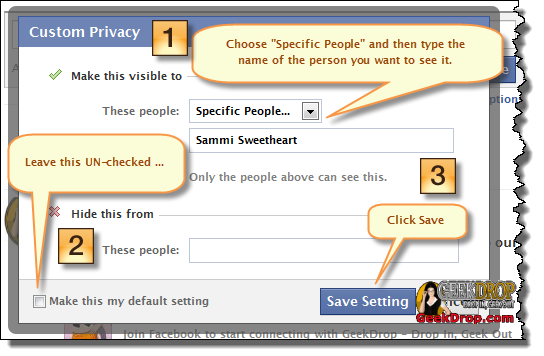 |
| Now, back on your comment box, type the message you want posted. To make sure it also is posted to the other persons page (or people, if you chose more than one above) you need to type an "@" sign followed by the person's name somewhere in the message. It doesn't necessarily need to be in the front, but must be somewhere in the post. If you included more than one person above, then an @ sign and their name(s) must also be somewhere in the message.
This is also a way to have private conversations on walls for just a small group of people if you wanted to. When done typing your message, click the "Share" button. (Fig-3) |
Fig-3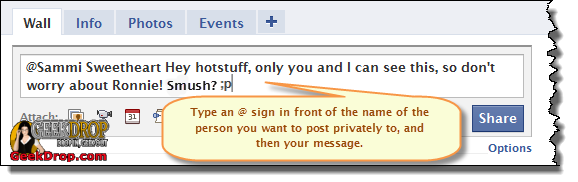 |
| Finite!
Now you'll see your message only on your page, and the persons (or people's) walls. No one else on their friends list or yours can see it. Completely invisible to them. (Fig-4) |
Fig-4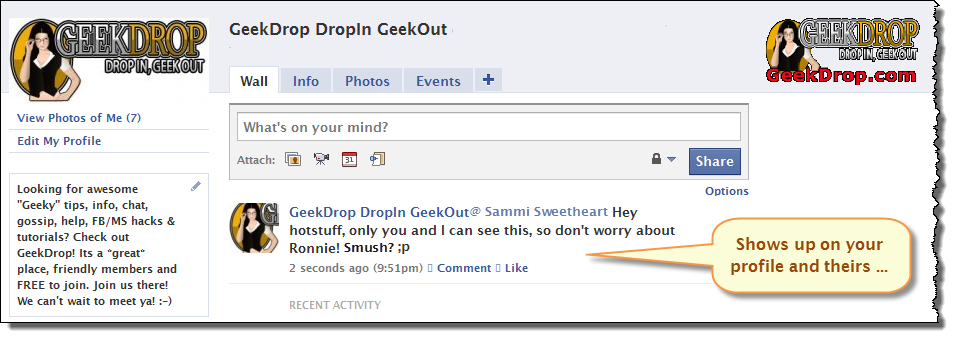 |
But why just take my word for it? Check it for yourself 
To the top right of your page, Click the "Account" item, then "Privacy Settings" ... (Fig-5) |
Fig-5 |
| On the following page, click the "View Settings" link near the top ... (Fig-6) |
Fig-6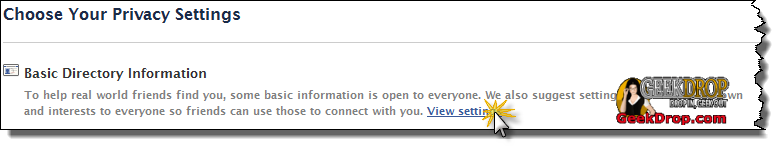 |
| On the following page again, click the "Preview My Profile" button near the top ... (Fig-7) |
Fig-7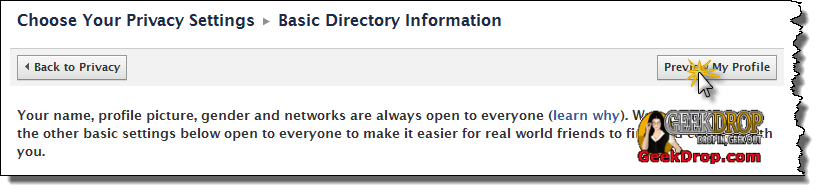 |
| On the page after that, start typing a name of anyone else on your friends list other than the person (or people) you made the private wall post to ... and hit the "Enter" button ... (Fig-8) |
Fig-8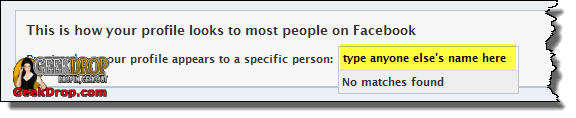 |
You'll be viewing your profile as the person on your friends list who's name you typed in .. so as long as it's not one of the people, or person you sent the private wall message to, it will not be visible on your wall to them.  (Fig-9) (Fig-9) |
Fig-9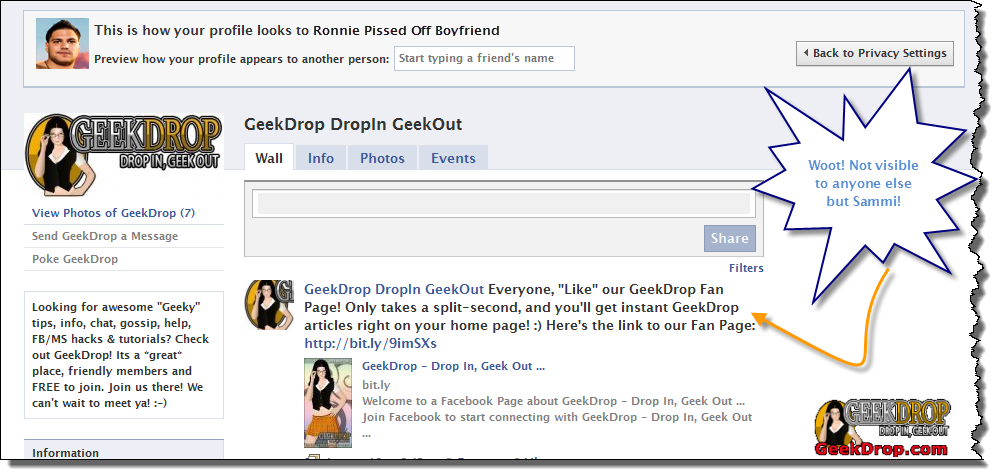 |
Somehow I have this feeling I've just helped millions of relationship cheaters all over the world ... 
Be sure to join us here, and our FaceBook Fan Page for more awesome tips like this: Here |
Read More ...
- How to Hide Facebook Friends List or Change it's Privacy Settings? - Solved
- How to hide posts from sites from my friends so only I see them, they can get annoying to them I am sure.
- can I hide my new like pages so only I can see these posts, eg. crochet page
- school
- How Can I Change a Facebook App's Privacy Settings *After* It's Installed?
- How can I "hide" from someone on Facebook without having to block or unfriend them?
- Department of Justice (DOJ): make it a federal crime to use a fake name on Social websites, like Facebook, Myspace & Match.com
- I'm able to see comments and Likes of blocked people on Facebook right now!
- How To Tell If Your Facebook Account Has Been Hacked
- Facebook launched Facebook Places yesterday (8/26)
 When I try to post privately I cannot type the person's name I want to send a message to.
When I try to post privately I cannot type the person's name I want to send a message to.
Please help.
It should be mentioned that just because you post this to where only you and the other person can see it doesn't mean they can't take a screenshot and post it as a photo for the (Facebook) world to see. Just a word of caution.
I will say this is a nice trick but why not just email them?
I will say this is a nice trick but why not just email them?
If ya want to have a direct convo, a plain ol message is definately the way to go, it's alot easier and faster, but this is kind of a fun way to screw around with people. For one, most of the time they can't tell they're the only one who can see it, so they think the world can. That alone can lead to all kinds of fun pranks 
If ya think creatively, this is a fun little trick.
 |
Can you do the same thing with a list that you create of specific Friends? I want to post to several Friends often, but I don't want to have to keep typing the @ sign and everyone's name each time. Is there a way to set this up on a list or something, and post everyone on the list all at once?
Thank you for your help.
T
Can you do the same thing with a list that you create of specific Friends? I want to post to several Friends often, but I don't want to have to keep typing the @ sign and everyone's name each time. Is there a way to set this up on a list or something, and post everyone on the list all at once?
First off, welcome to GeekDrop Terry, we're glad that you found us. 
For groups of people I think the easiest way would be to take advantage of Facebook's new "Groups" feature. Just click on the "Home" link at the top right of your profile, and towards the left of your screen you should see the "Create Group" link. Here's a screenshot to help ya.

You can fill in the name of your group, add whoever you want in it to the list of members, and then at the bottom where I've highlighted, choose how visible, (and whether just anyone can join it or if they need to request membership first), you want your group to be to people who aren't in the group. Once it's created you can all just post to each other in the group and only members of that group will be able to see the posts.
Thanks for the info. I will try it out.
T
if i tag one friend, it shows up on that friends wall as well. but, since my friend is tagged in the post, wont the person I tagged, friends be able to see it as well?
if i tag one friend, it shows up on that friends wall as well. but, since my friend is tagged in the post, wont the person I tagged, friends be able to see it as well?
I think when this tutorial was originally created only the tagged person could see statuses they were tagged in on their own profile (and yours). Now though it all depends on what they have their tag options set to in their Facebook Privacy Settings.

I have a question will the person whose wall you are posting on will they know who it is?? I want to post available apartments on a Facebook page without ANYONE ever knowing it is me. I have an account but have been off.
Please advise and thank you.







Single & Not Looking
Awesome DoGG, I knew there had to be a way to do this!! Thanks...