How To Make Your Facebook Private With The New Settings
MalwareBytes is GeekDrop's Favorite Anti-Malware Solution
Act now to get a huge savings on GeekDrop's favorite Backup, Imaging, & Drive Utilities. Also our member's #1 choice!
Well as most of you know by now Facebook changed around last night how it treats private information. Those who were private are now finding they are not so private.
First think you need to do is see what your profile looks like to non friends. So how do you do that - easy. At the very top click on Settings > Privacy Settings > Profile Information > then click on the "Preview My Profile" button

once you do that you can see what your profile looks like to others. It will look like this:
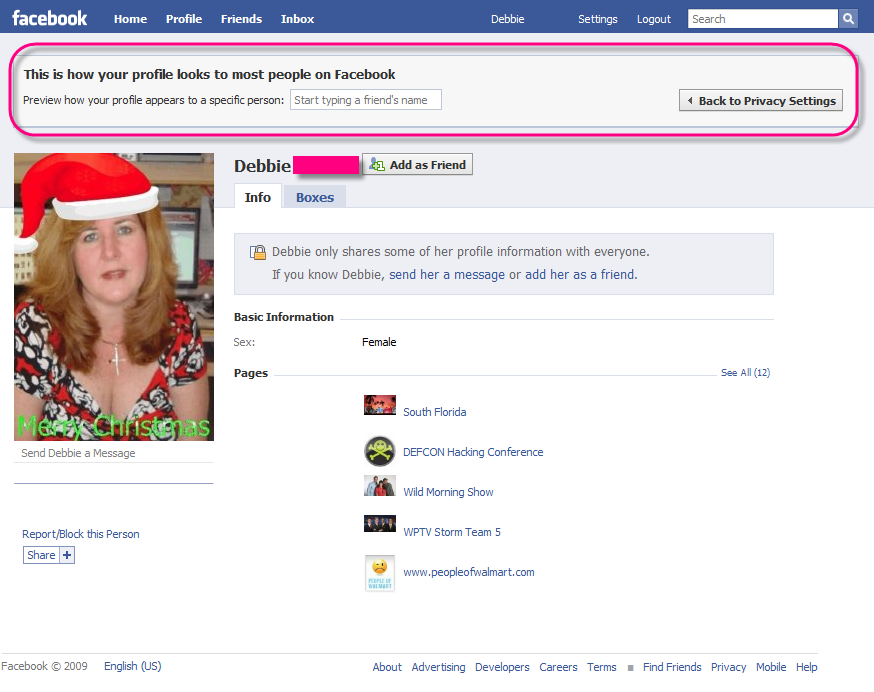
Now if you have certain settings that some see it one way and some another you can type their name in above and view how they see it (in the pink box above).
Ok once you view your profile you might see a whole lot of items showing. Here is how to adjust your privacy settings, first you need to click on the "settings" up top (top right) that is where all of your settings will be. Here is a overview of what you will see and where to find each setting.
Your basic settings (info) are found under "Account Settings"

Now if your looking to chance who sees what then you really want to go "Privacy Settings"

Now most of your Privacy settings will be here: Settings > Privacy Settings > Profile Information (again this is also where you can view your profile how non friends see it)
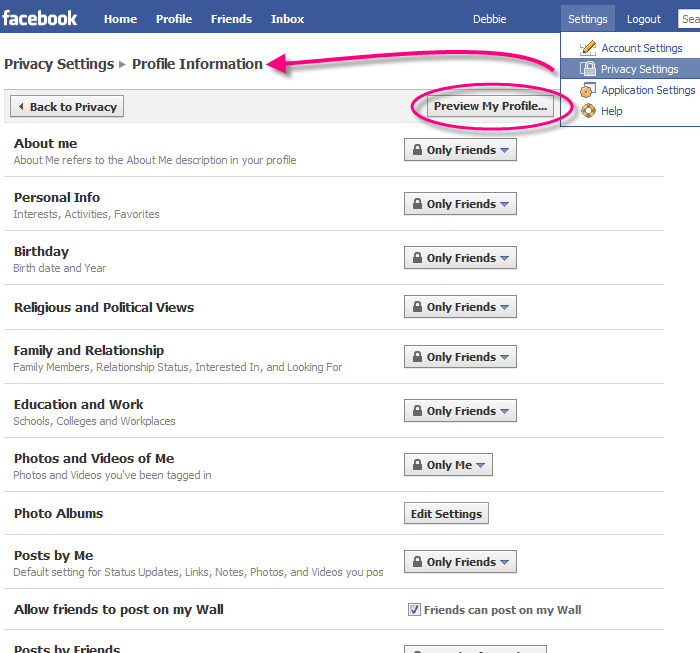

If your not a member of Geekdrop you should think about joining. Lots of great info here, lots of friendly folks and well its free to join.
I am really LOVING this new feature. When you post a status now you can choose right before you post it who can see it. Just click on the little lock and you will get a little drop down box that allows you to choose who can see it

Click on Custom edit and you will see the following, it will allow you to see either who you WANT to see it OR you can put in who you DON'T want to see. Awesome!!!

Oh I agree I think out of all of the crappy new changes that facebook made that is the one good one (and I'm thinking the only good one).

how can i completely hide my friend list from certain friends? i was able to do this before using limited profile, but not anymore 
Yeah alot of things changed with the last big security change facebook did. As far as I know right now the only way you can do it is to hide your friends to everyone or show them to everyone. It was nice when you could pick and choose.

I would be happy hiding my friends list from everyone. That is not an option. You can only hide it from people not on your friends list.
i hope someone can help me with this as some of you know i play mafia wars. when i add a new mafia friend i add them to a list so that they can only see certain things on my page. i have wanted to not allow them to see my photos so i've gone to the settings and chosen photo albums and put in friends only with the exception of "name of list" but when i go to preview my profile and put their name in i can still see the albums? any ideas anybody?







Wellington Florida
Married
How to hide your sex on your profile:
One thing I have noticed is that alot of facebooks are showing on there "private" page the persons sex. I know for some its who cares I mean if you look at my profile its obvious I'm a girl. Needless to say some do care. So how do you remove that? Its easy:
Profile > Info tab > On basic information click on the edit pencil > uncheck the box "Show my sex in my profile"
woola your sex is now hidden