How To Clear Your Cookies and Cache
MalwareBytes is GeekDrop's Favorite Anti-Malware Solution
Act now to get a huge savings on GeekDrop's favorite Backup, Imaging, & Drive Utilities. Also our member's #1 choice!
Many times I receive messages from others asking "How do I clear my cookies and cache?". I thought I would do a little tutorial to explain (complete with pictures). Its really quite easy and its a good idea to go though and clean them out every once in a while. You can even set it up that it auto clears them upon log out if you wish. Now when ever you clear your data you should always check your settings. With the click of one button you could delete your passwords so better safe then sorry to check first. So here is how to do this (directions for both Firefox and Internet Explorer)
Here are directions for Firefox:
1. go to "Tools" in the top left hand corner
2. choose "Options"
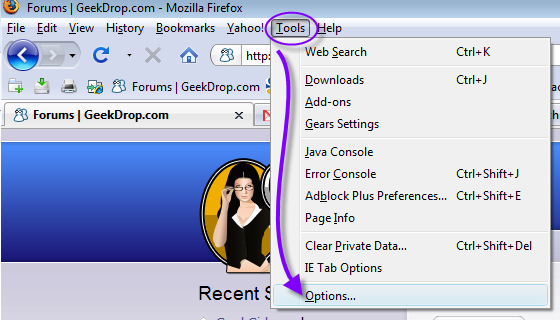
3. In options select the "Privacy" tab
4. click on the "settings" in the "Private Data" area
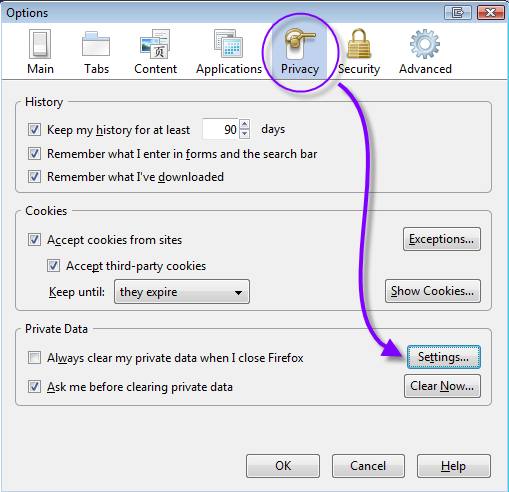
5. Select in the settings what you would like to remove - ONLY check what you want to delete
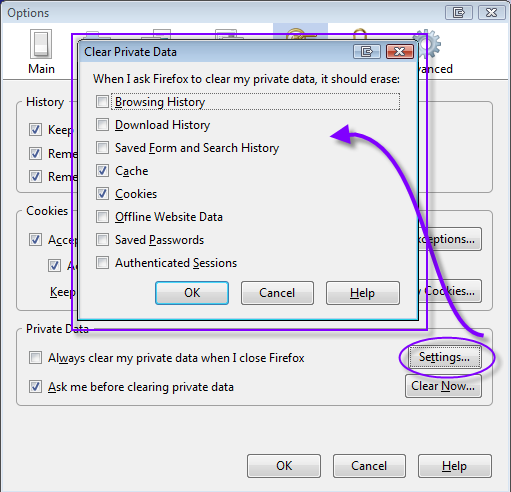
6. Click "OK"
7. Then click on the "Clear Now" on the Private Data
Now you are finished 
Here Are Directions For IE (Internet Explorer):
1. In the far right top corner click on "Tools"
2. Go down and select "Internet Options"
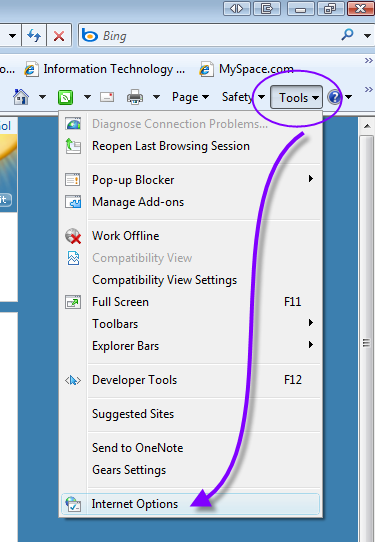
3. Click on the General Tab up top and go down to "Browsing History"
4. Click on the "Delete" button - don't worry it will ask you what you want to delete

Once you hit "Delete" you will see this
5. Choose what you would like to remove
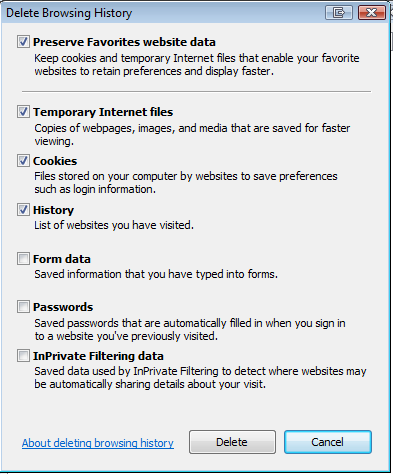
6. Once you choose by checking what you would like to remove simply hit the "Delete" button at the bottom.
NOTE: If you noticed in the second IE picture you can choose the box to "Delete browsing history on exit" and it will delete the checked items every time you exit Internet Explorer. 




I wrote article on this a few times in two other forums in the past
I ended up making a quick website that explains it all at here is is: http://PCfixes.jaysonkrause.com over 5 years ago plus !
over 5 years ago plus !
I learned this method to clean Cookies, viruses and Malware
to do a quick clean I just use CCleaner or now you can download a Firefox plugin to do it evertime you close Firefox !
Its Called BetterPrivacy 1.29 it does more than just dump cookies read description it works for people who want a simplier way !
Want to try out the Firefox plugin in Firefox or Flock ? Click here -> BetterPrivacy 1.29