Help! Can't change permissions when sharing folders on iMac OS X!
MalwareBytes is GeekDrop's Favorite Anti-Malware Solution
Act now to get a huge savings on GeekDrop's favorite Backup, Imaging, & Drive Utilities. Also our member's #1 choice!
Mon, 02/09/2015 - 3:58pm (10 years 51 weeks ago)
Hi Guys! I'm trying to share a folder on my Mac with my home network that has some Windows PC's on it too. So far I have been able to share the folder and see it on my Windows computer, and view the files, but I can't delete or copy stuff TO the iMac from the Windows computer because I can't change the user permissions on the Mac. The permissions are all grayed out and I can't even click on the +/- buttons below it to try to delete-and re-add the users in hopes of maybe getting them to not be grayed out anymore.
There also isn't a "lock" icon for me to click on to lock/unlock the ability to make changes, like I've seen in some screenshots. Here's a screenshot of my screen showing what's happening, can anyone help?
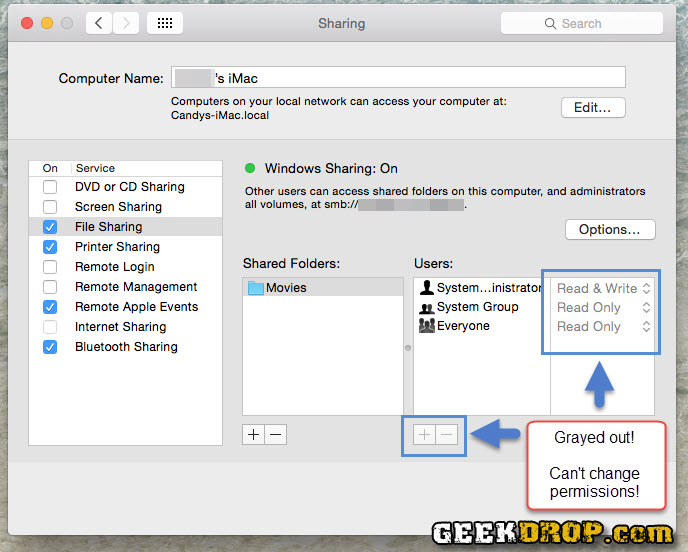
Read More ...
- How to Easily Wi-Fi Transfer from Phone or Tablet to a Desktop Computer?
- Disable All Internet Connections By Adapter?
- I Can't See Any Shared Folders or Computers Anymore (on Windows 10)
- View All Shared Folders on my Computer as a List? - [SOLVED]
- Dropbox For Mac - Windows - Linux - iPhone - iPod Touch - Protect Your Folders
- Bean : An OS X Word Processor for Mac
- Pogoplug Multimedia File Sharing Device
- Does File-Sharing Really Hurt Bands?



Recent comments
33 weeks 1 day ago
1 year 2 weeks ago
1 year 3 weeks ago
1 year 7 weeks ago
1 year 7 weeks ago
1 year 16 weeks ago
1 year 35 weeks ago
1 year 36 weeks ago
1 year 36 weeks ago
2 years 24 weeks ago